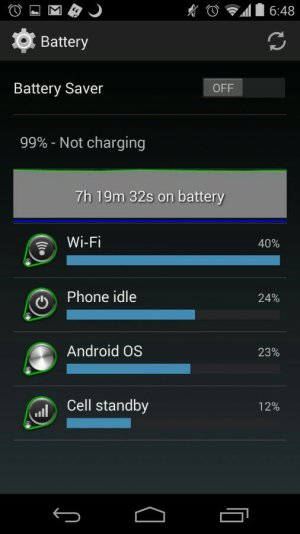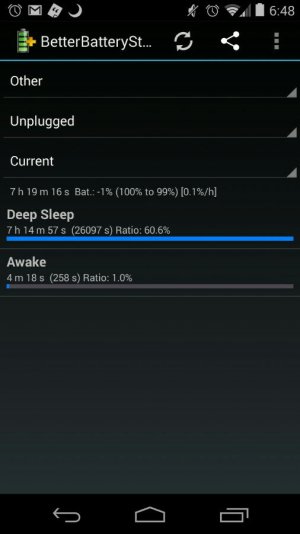I noticed that my battery drains a little more overnight while I'm asleep (midnight - 5:30am) after the KitKat upgrade. Before, it would only drain about 8%. Now, it's about 15%. Since Wakelock Detector doesn't work with KitKat, I'm unable to find out what the cause is. Curious to see what other people's experiences are...
KitKat Battery Performance
- Thread starter rvandroid
- Start date
You are using an out of date browser. It may not display this or other websites correctly.
You should upgrade or use an alternative browser.
You should upgrade or use an alternative browser.
Rocketsaucev2
Well-known member
- Feb 5, 2013
- 855
- 0
- 0
It is too early still for definitive results but my battery is going much faster today than on jelly bean. And I'm not using it any more than normal
-Moto X-
-Moto X-
jephanie
Well-known member
- Nov 11, 2011
- 1,284
- 80
- 48
phositadc, your phone only drained 1% in 7 hours of idle time??
Yikes! Airplane mode? Comatose mode?
There seems to be a problem with excessive Android OS battery drain after the OTA. A factory reset seems to solve this problem. There is also a Google Play Services bug that apparently affects ALL Android devices today. Not a Moto X or KitKat issue, luckily.
phositadc, your phone only drained 1% in 7 hours of idle time??
Yes, but notice that it actually went up and down a little bit even though I never plugged it in.
And no, not airplane mode. WiFi was on, gmail syncing, and a few other notifications came in while I was asleep as well.
I am rooted and do have lots of bloat frozen.
And for comparison, the night before this screenshot I lost 5% overnight, which is still good but the inconsistency makes me wonder if last night's result was even accurate.
Sent from my XT1053
appmy
Well-known member
- Feb 16, 2010
- 205
- 2
- 0
I am rooted and do have lots of bloat frozen.
And for comparison, the night before this screenshot I lost 5% overnight, which is still good but the inconsistency makes me wonder if last night's result was even accurate.
Sent from my XT1053
Could you list what you have frozen?
Posted via Android Central App
Could you list what you have frozen?
Posted via Android Central App
Sent from my XT1053
Attachments
-
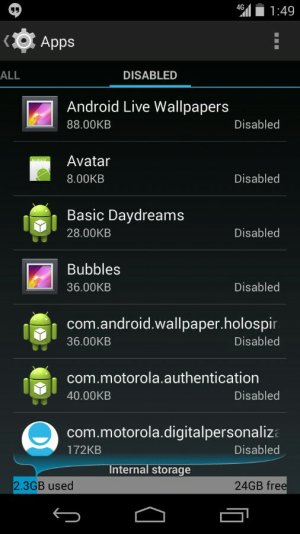 uploadfromtaptalk1384973415098.jpg71 KB · Views: 35
uploadfromtaptalk1384973415098.jpg71 KB · Views: 35 -
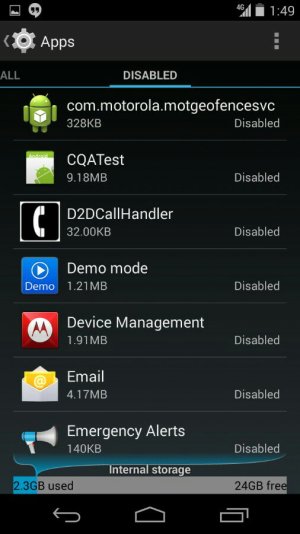 uploadfromtaptalk1384973430297.jpg66.7 KB · Views: 34
uploadfromtaptalk1384973430297.jpg66.7 KB · Views: 34 -
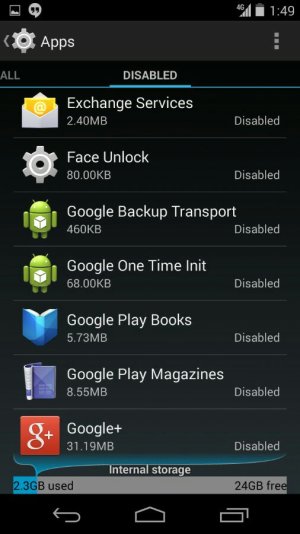 uploadfromtaptalk1384973440766.jpg69.4 KB · Views: 34
uploadfromtaptalk1384973440766.jpg69.4 KB · Views: 34 -
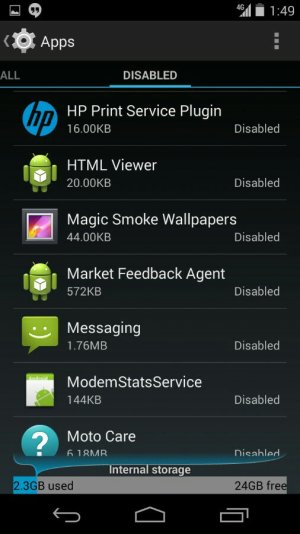 uploadfromtaptalk1384973451056.jpg68.8 KB · Views: 34
uploadfromtaptalk1384973451056.jpg68.8 KB · Views: 34 -
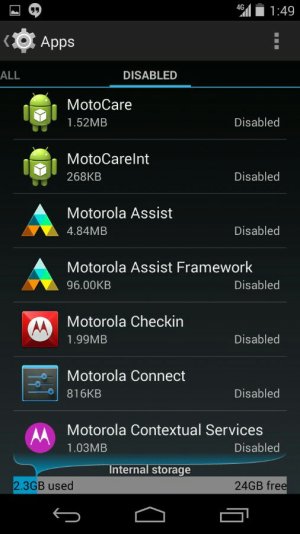 uploadfromtaptalk1384973460806.jpg69.1 KB · Views: 34
uploadfromtaptalk1384973460806.jpg69.1 KB · Views: 34 -
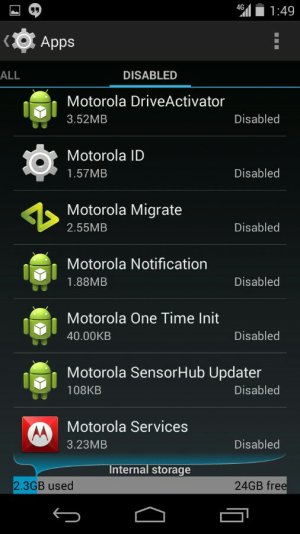 uploadfromtaptalk1384973470839.jpg71.1 KB · Views: 34
uploadfromtaptalk1384973470839.jpg71.1 KB · Views: 34 -
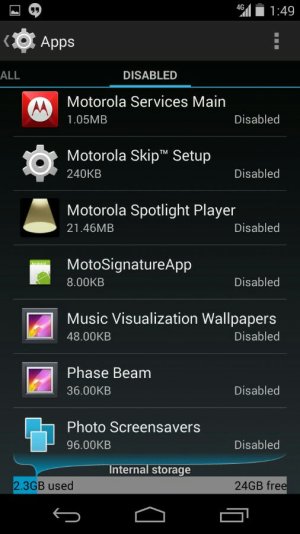 uploadfromtaptalk1384973481235.jpg72.1 KB · Views: 34
uploadfromtaptalk1384973481235.jpg72.1 KB · Views: 34 -
 uploadfromtaptalk1384973490876.jpg64.5 KB · Views: 34
uploadfromtaptalk1384973490876.jpg64.5 KB · Views: 34 -
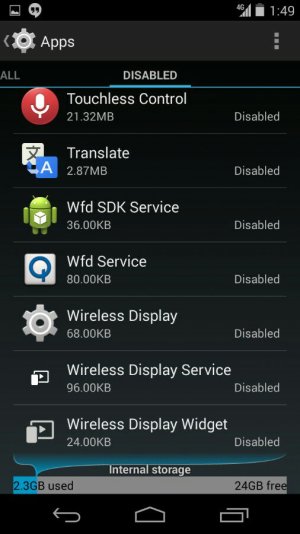 uploadfromtaptalk1384973501317.jpg67.6 KB · Views: 34
uploadfromtaptalk1384973501317.jpg67.6 KB · Views: 34
KWKSLVR
Well-known member
- Feb 12, 2011
- 860
- 4
- 18
You could have some apps that are in need of being updated to be fully compatible with KitKat that have "gone rogue" and are causing some partial wake lock problems. I'd give it another day or two before getting too terribly worried about it. 
Posted via Android Central App
Posted via Android Central App
Similar threads
- Replies
- 16
- Views
- 8K
- Replies
- 20
- Views
- 5K
- Replies
- 1
- Views
- 540
- Replies
- 12
- Views
- 9K
- Replies
- 5
- Views
- 9K
Latest posts
-
-
Samsung Claims They Received An Empty Box and won't issue refund
- Latest: nigirifiend313
-
Trending Posts
-
-
What did you think of the live event and Jimmy Fallon?
- Started by Snareman
- Replies: 8
-
This might be my favorite foldable phone.
- Started by TheAngryToaster
- Replies: 2
-
-
Forum statistics

Space.com is part of Future plc, an international media group and leading digital publisher. Visit our corporate site.
© Future Publishing Limited Quay House, The Ambury, Bath BA1 1UA. All rights reserved. England and Wales company registration number 2008885.