- Dec 21, 2010
- 144
- 0
- 0
Well Korea got another firmware update this morning. The update never gave details but here is what I've found so far:
In the settings under Device, there is now an "Auto open apps" option. Basically when you scroll through your apps list, whatever app you stop on will automatically open.
Also in the settings under "connections" there's an alert option now to be notified via vibration when disconnected from your phone.
Under the display setting there's now a screen timeout option. 15 secs, 30 secs, 1 min, or 5 minutes.
Also some bloatware was added. Apps added were a world clock, starbucks, a korean navigation app, and the flipboard news briefing app. Some watchfaces that have been added too, nothing new though, same faces that were shown at the unveiling. All of them can be uninstalled thankfully.
There's a notification indicator option now also in displays. It will make a little orange circle appear on your watchface until you've viewed the notification. Only works if you don't have notifications set to automatically turn on your screen in the Gear Android app.
When reading the text of a notification, it will make the font larger if you double tap the screen.
Cosmetic differences:
now says "add widget" under the + symbol when you scroll all the way right.
On a notification, when you swipe up to dismiss, it now shows a trash can.
For a notification reply, the emoji symbol has been replaced with a more traditional circle happy face.
When you scroll right on the watchfaces menu there's an option to "Add template" now. It then lets you choose from the watchfaces that can be stylized and make a new face from them.
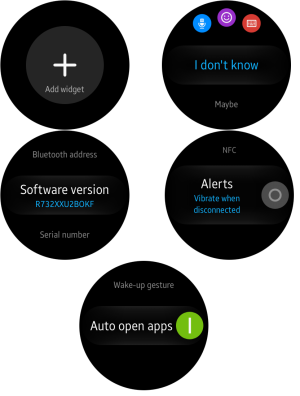

In the settings under Device, there is now an "Auto open apps" option. Basically when you scroll through your apps list, whatever app you stop on will automatically open.
Also in the settings under "connections" there's an alert option now to be notified via vibration when disconnected from your phone.
Under the display setting there's now a screen timeout option. 15 secs, 30 secs, 1 min, or 5 minutes.
Also some bloatware was added. Apps added were a world clock, starbucks, a korean navigation app, and the flipboard news briefing app. Some watchfaces that have been added too, nothing new though, same faces that were shown at the unveiling. All of them can be uninstalled thankfully.
There's a notification indicator option now also in displays. It will make a little orange circle appear on your watchface until you've viewed the notification. Only works if you don't have notifications set to automatically turn on your screen in the Gear Android app.
When reading the text of a notification, it will make the font larger if you double tap the screen.
Cosmetic differences:
now says "add widget" under the + symbol when you scroll all the way right.
On a notification, when you swipe up to dismiss, it now shows a trash can.
For a notification reply, the emoji symbol has been replaced with a more traditional circle happy face.
When you scroll right on the watchfaces menu there's an option to "Add template" now. It then lets you choose from the watchfaces that can be stylized and make a new face from them.
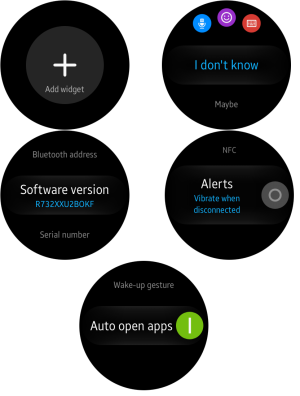

Last edited:


