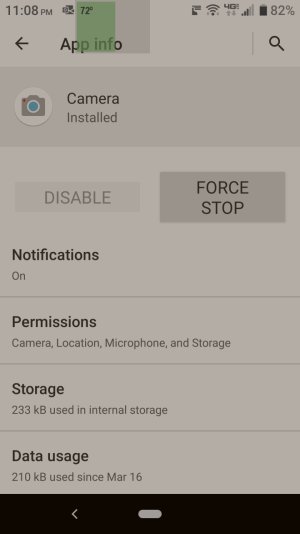- Apr 4, 2020
- 14
- 0
- 0
Hi. I have Android pie on a kyocera duraforce pro 2. When I launch the default camera app, the image always has the "pencil" effect in place. The effect icon shows over the image. Taking a picture in Auto does not reset the mode.
I tried deleting the cache and data but it always returns to this mode. What's the deal? Not seeing other posts about this bug.
I tried deleting the cache and data but it always returns to this mode. What's the deal? Not seeing other posts about this bug.