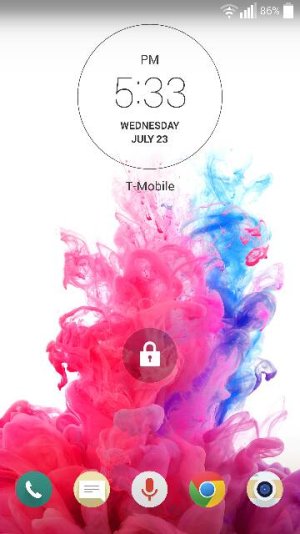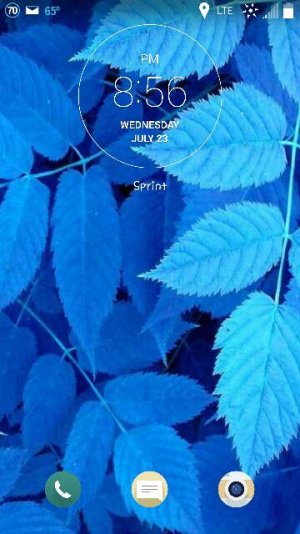- Jan 23, 2011
- 580
- 6
- 0
So with the normal out of the box lock screen on the T-Mobile version they put the circle unlock icon right in the middle of the screen, which in my option, there was no point to do so.
Anyway to get rid of this or does it go away after while?
Posted via Android Central App
Anyway to get rid of this or does it go away after while?
Posted via Android Central App