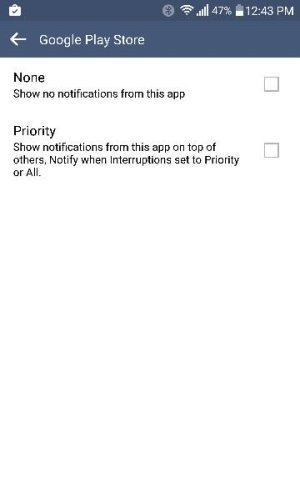DJCBS
Trusted Member
- Sep 3, 2013
- 166
- 0
- 0
The update is staggered. It will arrive when it hits your model in your region.
It must be staggered in Europe too, because I have a non-branded unlocked European variant and no update is showing up neither OTA nor through LG Bridge.