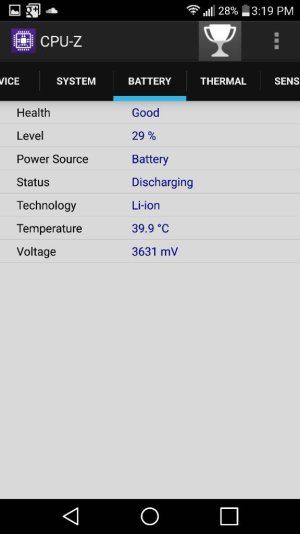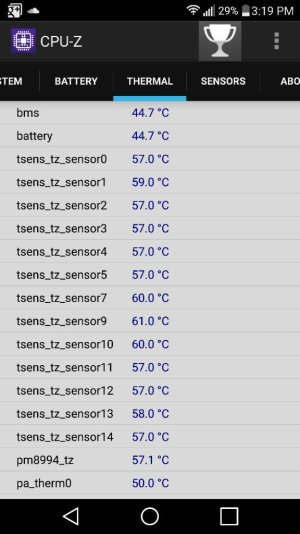HaboobZ
Well-known member
- Jun 9, 2015
- 231
- 0
- 0
Another possible cause for my phone getting hot (something that was still happening to me on occasion after the Google Play Services fix, but not as much) could have been the "Advanced Calling" option (as Verizon calls it). This is basically Voice over LTE, also known has HD calling. I turned it on to see what it was like (my wife has an iPhone 6, which also has this). The call quality was definitely better than the usual cell phone audio. In any case, I left it on, but then I noticed when I have a weak signal, particularly a non-LTE signal, my phone was getting quite hot and losing a lot of battery. I turned of the Advanced Calling feature and now it seems better behaved in low signal areas.
When I get this phone to behave well, the standby battery life is outstanding, even with location tracking and high accuracy GPS turned on (and all the Google Now bells and whistles like parking location logging and traffic info). But my big beef is that it just occasionally goes haywire and drains the battery very quickly. I can always tell because it gets hot in my pocket. A restart will usually fix it, though. I just wish I knew what triggers it.
-SR-
Maybe that's why I see mine cycling through 1x/3G/LTE all the time and delaying/not sending SMS or MMS.
But I love the Advanced Calling feature. The call quality is so much better (when calling those that use it too), as I apparently have a difficult time understanding those that call w/o this feature.
I'd hate to have to turn it off, along with the Google Now stuff (and other synching) just to keep the phone from getting ridiculously hot and/or not sending SMS/MMS.
Though, I've got the Geek Squad protection plan so I am awaiting my new phone in a couple of weeks. We'll see if it experiences the same issues when I get it set up.