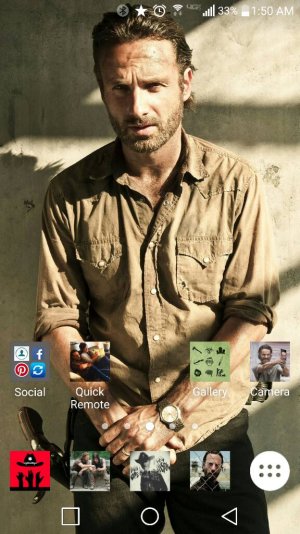LG G4 - Post your home screens!
- Thread starter mhettrich
- Start date
You are using an out of date browser. It may not display this or other websites correctly.
You should upgrade or use an alternative browser.
You should upgrade or use an alternative browser.
firefight352
Active member
- Aug 7, 2014
- 39
- 0
- 0
missmotta
Well-known member
- Oct 23, 2010
- 113
- 0
- 16
Here is mine right now with the stock launcher and free themed icons from the LG World store, Xperia clock widget, and wallpaper from Android Central!
I'm about to start messing with the Nova launcher pro that was on sale last week to see what I can come up with.
Posted via the Android Central App
I'm about to start messing with the Nova launcher pro that was on sale last week to see what I can come up with.
Posted via the Android Central App
Attachments
gendo667
Trusted Member
- Jun 6, 2015
- 4,709
- 1,733
- 113
I use LG G4's stock launcher too. I change my icons with the Awesome Icons app found in the Play Store. I recently posted some of my homescreens in this thread. I listed the icon packs that I have found to work the best. I mannualy change each icon, but not the ones in the app drawer. I don't use the app drawer. Make sure to check "protect icon."
Appreciate the tip on Awesome Icons. Spruced up Google Now Launcher quite well.
gendo667
Trusted Member
- Jun 6, 2015
- 4,709
- 1,733
- 113
My latest. I don't tend to get too fancy with icon placement. Clean and simple.
Posted via the Android Central App
I agree with your philosophy. If my home screens get to busy, it drives me nuts. And I find a lot of icon packs tacky. But that's just me. I love Material Design and I try to piggyback off that when I'm choosing a icon pack, launcher and wallpaper. Not to say I won't go away from that from time to time. With wallpaper at least. I always come back though.
firefight352
Active member
- Aug 7, 2014
- 39
- 0
- 0
What is the calendar/clock widget you have here?A little change up on my home screen
legin111
Well-known member
- Feb 1, 2015
- 187
- 0
- 0
What is the calendar/clock widget you have here?
It's zooper widget, get it from the play store
Nothing too special here. I'm still learning what I like, and what I don't, on android (and this phone) as it's been a while.
Using Nova Launcher Prime (purchased years ago when I had 2012 Nexus 7). Weather widget is "Canada Weather", the only good app that gets data directly from Environment Canada. All other data sources are inaccurate.
Battery Widget is "Battery Widget Reborn". Also bought a few years ago.
Icon theme is "Atran". Wallpaper I found in Zedge.
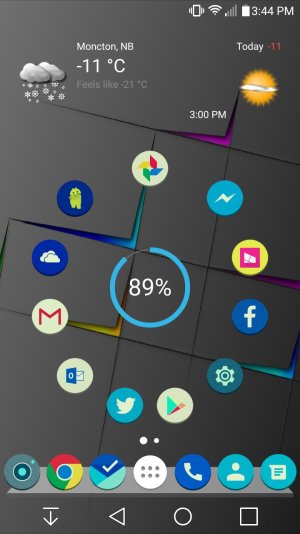
Using Nova Launcher Prime (purchased years ago when I had 2012 Nexus 7). Weather widget is "Canada Weather", the only good app that gets data directly from Environment Canada. All other data sources are inaccurate.
Battery Widget is "Battery Widget Reborn". Also bought a few years ago.
Icon theme is "Atran". Wallpaper I found in Zedge.
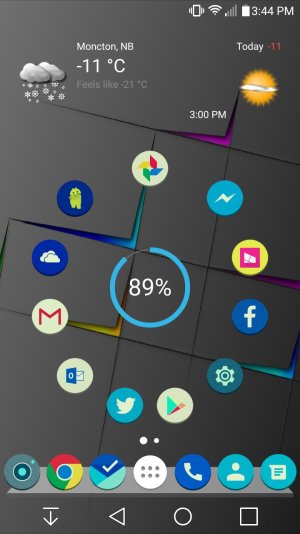
legin111
Well-known member
- Feb 1, 2015
- 187
- 0
- 0
Nothing too special here. I'm still learning what I like, and what I don't, on android (and this phone) as it's been a while.
Using Nova Launcher Prime (purchased years ago when I had 2012 Nexus 7). Weather widget is "Canada Weather", the only good app that gets data directly from Environment Canada. All other data sources are inaccurate.
Battery Widget is "Battery Widget Reborn". Also bought a few years ago.
Icon theme is "Atran". Wallpaper I found in Zedge.
View attachment 211240
Thanks for the Canada weather widget, that's just what I was looking for and very accurate
Thanks for the Canada weather widget, that's just what I was looking for and very accurate
No worries. There may be another app or two that links up to Environment Canada's data, but this is the best I've found. Unfortunately, as I'm sure you've found out, most other apps who use different data sources are fairly inaccurate for Canada.
legin111
Well-known member
- Feb 1, 2015
- 187
- 0
- 0
No worries. There may be another app or two that links up to Environment Canada's data, but this is the best I've found. Unfortunately, as I'm sure you've found out, most other apps who use different data sources are fairly inaccurate for Canada.
Big time
Karibou Sky
Active member
- Nov 28, 2015
- 32
- 0
- 0
ecksmc
Active member
- Dec 7, 2014
- 33
- 0
- 0
You'll need a launcher Nova prime is the best once installed them install icon packs try velur or flatdroid or cyrcle you can install as many icon packs and use them all at once long press icon and hit edit them tap the icon you'll see all available packs or just use 1 pack open Nova settings and look and feel and icon packs this changes every icon to that packAlright guys... Stupid question I can't seem to find the answer to.
I'm using the stock launcher, and would love to also change up my icons and use some of these cool clock widgets I'm seeing.
I know of I've heard before you need a launcher to change icons, but has this changed?
I know if I hold down on an icon, I got the paintbrush, and from there I can change the icon... But the options are worthless.
Any help would be greatly appreciated.
Happy New Year everyone!(Nova Launcher, New Years Fireworks live wallpaper by Aqreadd Studios, DCikonZ for icons, and DIGI Alarm Clock) You can change the color of the background and the 2016 by tapping on the year numbers.
anon(1458)
Well-known member
- Oct 2, 2009
- 138
- 1
- 0
Similar threads
- Replies
- 3
- Views
- 1K
- Replies
- 1
- Views
- 1K
- Question
- Replies
- 4
- Views
- 638
- Replies
- 15
- Views
- 2K
Trending Posts
-
[SOLVED] Persistent intermittent network loss after using International Pass
- Started by Victor Suarez
- Replies: 7
-
Forum statistics

Space.com is part of Future plc, an international media group and leading digital publisher. Visit our corporate site.
© Future Publishing Limited Quay House, The Ambury, Bath BA1 1UA. All rights reserved. England and Wales company registration number 2008885.