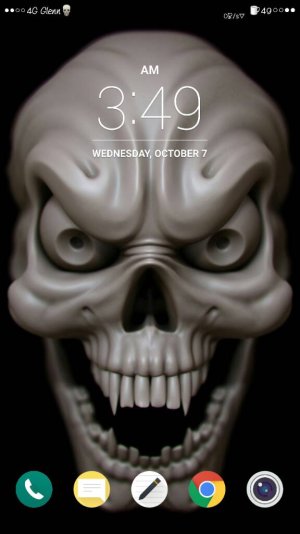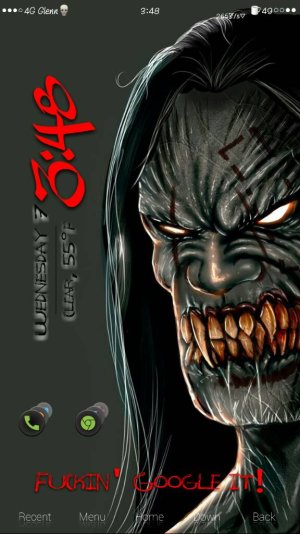LG G4 - Post your home screens!
- Thread starter mhettrich
- Start date
You are using an out of date browser. It may not display this or other websites correctly.
You should upgrade or use an alternative browser.
You should upgrade or use an alternative browser.
dungoyle
Well-known member
- Dec 11, 2011
- 850
- 0
- 0
Same here; I cover every square inch of my home screen with folders that hold all of my programs (I rarely go into my application drawer), and my other two screens are equally filled with a combination of icons and widgets. Aesthetically, I really like the appearance of the minimalist screens; enough so to make me sometimes envious.I have too many folders and icons in the way to use a family pic (I do use them for my desktop wallpapers). I do envy those who use a nice artsy pic with minimal icons.
gone down south
Well-known member
- Jul 24, 2012
- 2,040
- 0
- 0
How many of those apps do you use multiple times daily? Those are the only ones you need on your home screen...
phillymade
Well-known member
- Mar 31, 2011
- 187
- 1
- 18
ilhe1s
Well-known member
- Apr 19, 2010
- 232
- 13
- 18
dungoyle
Well-known member
- Dec 11, 2011
- 850
- 0
- 0
Quite a few, for one. For another, by organizing them in folders, I save time in getting to an application by "type/role/function" rather than scrolling through pages of applications in which the applications that are alphabetically ordered may or may not contain the word "the", or other labeling that may inhibit my ability to quickly access them. I think I have a handle on my home screen organization that works for me.How many of those apps do you use multiple times daily? Those are the only ones you need on your home screen...
gendo667
Trusted Member
- Jun 6, 2015
- 4,696
- 1,669
- 113
Loving this. What wallpaper app is this from?
Who are you asking this question to?
KPMcClave
Well-known member
- May 16, 2013
- 1,777
- 0
- 0
Quite a few, for one. For another, by organizing them in folders, I save time in getting to an application by "type/role/function" rather than scrolling through pages of applications in which the applications that are alphabetically ordered may or may not contain the word "the", or other labeling that may inhibit my ability to quickly access them. I think I have a handle on my home screen organization that works for me.
Co-signed.
heron88
New member
- Mar 24, 2013
- 4
- 0
- 0
Funny... ))How many apps can we put in a single folder or icons? lol
Matching leather background and stainless steel icons.
//images.tapatalk-cdn.com/15/06/21/e9ef5a5c1aed31b1f4b885c0685a918d.jpg
Sent from my LG-H810 using Tapatalk
This is my favourite. Where do you download it from please?
You can get the wallpaper from Zedge and the icons from Buzz launcher or search "stainless steel icons" on play store. Clock is UCCW.
Thanks for this. I have got the wallpaper but Im struggling with the icons. I put stainless steal icons into search field and then numerous apps come up. I downloaded one called metal ico. Then when I open it and select 'apply' Im prompted to download various launchers. I then downloaded one if these but cant figure out how to get the stainless steel icons. The buzz launcher app doesnt seem to have the stainless steel icon theme on there. Would you mind posting a full step by step process that I can follow? Many thanks
Similar threads
- Replies
- 15
- Views
- 1K
- Replies
- 2
- Views
- 2K
- Replies
- 2
- Views
- 2K
- Replies
- 19
- Views
- 5K
- Replies
- 8
- Views
- 303
Latest posts
-
-
Upon unlocking, Fold7 launches straight into the camera randomly
- Latest: Laura Knotek
-
-
Pictures taken with the Pixel 9 Pro and XL
- Latest: Laura Knotek
-
Trending Posts
-
-
-
Question Bluetooth keeps on turning off automatically at 10 minutes interval
- Started by Ayatokirizka
- Replies: 5
-
otb 20+ 5G VERIZON stuck on 10
- Started by watertraveler
- Replies: 3
-
Members online
Total: 3,115 (members: 10, guests: 3,105)
Forum statistics

Space.com is part of Future plc, an international media group and leading digital publisher. Visit our corporate site.
© Future Publishing Limited Quay House, The Ambury, Bath BA1 1UA. All rights reserved. England and Wales company registration number 2008885.