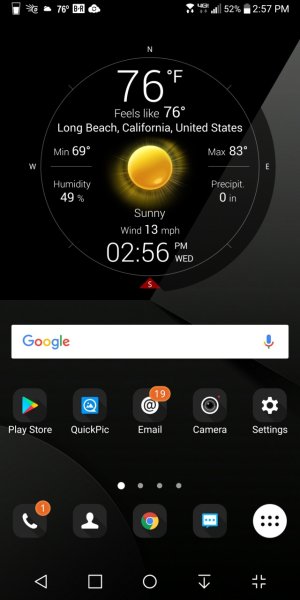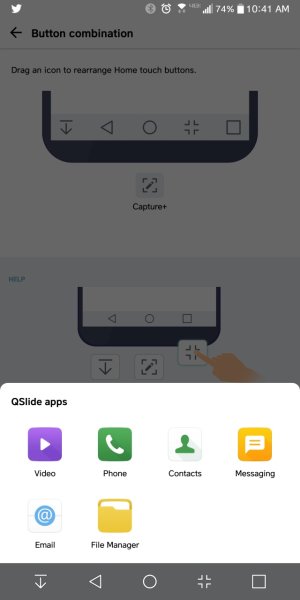LG G6 - Show us your homescreens!
- Thread starter Almeuit
- Start date
You are using an out of date browser. It may not display this or other websites correctly.
You should upgrade or use an alternative browser.
You should upgrade or use an alternative browser.
hmm, can't seem to take a screenshot? power and volume down right?
Yes, I try and hit the power just before I hit the volume button. Otherwise I keep making the volume go down instead.
Morty2264
Ambassador
- Mar 6, 2012
- 22,921
- 1,058
- 113
Nice! What does the capacitive button on the far right of the screen do?
Thud Hardsmack
Trusted Member
- Mar 22, 2015
- 263
- 1
- 18
Morty2264
Ambassador
- Mar 6, 2012
- 22,921
- 1,058
- 113
That's the Q-slide button, brings up an overlay to launch some (not all) of LG's baked in apps.
View attachment 262021
Wow, that's awesome!!
Thud Hardsmack
Trusted Member
- Mar 22, 2015
- 263
- 1
- 18
Wow, that's awesome!!
It really is, because it's accessible from anywhere. I just wish it could be edited for icon placement and/or user-selected apps.
It really is, because it's accessible from anywhere. I just wish it could be edited for icon placement and/or user-selected apps.
Yes, wouldn't that be nice!
Morty2264
Ambassador
- Mar 6, 2012
- 22,921
- 1,058
- 113
It really is, because it's accessible from anywhere. I just wish it could be edited for icon placement and/or user-selected apps.
I love that it can open things like Messages. Maybe next iterations will have editing options!
CrimsonRonin
Well-known member
- Jul 4, 2013
- 74
- 0
- 0
anon(10258037)
Well-known member
- Jun 11, 2017
- 54
- 0
- 0
Thud Hardsmack
Trusted Member
- Mar 22, 2015
- 263
- 1
- 18
anon(10258037)
Well-known member
- Jun 11, 2017
- 54
- 0
- 0
I tried here, but the double tap to block only works in the paid version.
Thud Hardsmack
Trusted Member
- Mar 22, 2015
- 263
- 1
- 18
I tried here, but the double tap to block only works in the paid version.
It doesn't really work at all, to be exact. They just hook it into the screen timeout and all it does is make your screen go black until the screen timeout engages. Double tap to lock still works if you do it on the status bar from any screen though.
anon(10258037)
Well-known member
- Jun 11, 2017
- 54
- 0
- 0
Man that sucks. I just want a launcher that I can block/unblock without having to press the back button. If I enable double tap to block, the fingerprint to unlock stops working.It doesn't really work at all, to be exact. They just hook it into the screen timeout and all it does is make your screen go black until the screen timeout engages. Double tap to lock still works if you do it on the status bar from any screen though.
Thud Hardsmack
Trusted Member
- Mar 22, 2015
- 263
- 1
- 18
Man that sucks. I just want a launcher that I can block/unblock without having to press the back button. If I enable double tap to block, the fingerprint to unlock stops working.
Just double tap the status bar at the top of the screen. Should work no matter what launcher you use. If it's the system setting you're enabling and it's messing with your fingerprint sensor, that's something different.
anon(10258037)
Well-known member
- Jun 11, 2017
- 54
- 0
- 0
I tried here. Every launcher that has double tap to block requires some permissions to block the screen. While you give this permissions to a third part the fingerprint unblock doesn't work. I tried almost every famous launcher in the app store. And for me it just feels weird to push the back button to block the screen. Lg really got me into the knock to block stuff, it works really well while I'm using the phone and I need to check or do some quick stuff. Well, I gave up, I'll be on the stock LG launcher till Google pixel cames out (or not). Thanks to all you guys that helped here.Just double tap the status bar at the top of the screen. Should work no matter what launcher you use. If it's the system setting you're enabling and it's messing with your fingerprint sensor, that's something different.
Thud Hardsmack
Trusted Member
- Mar 22, 2015
- 263
- 1
- 18
I tried here. Every launcher that has double tap to block requires some permissions to block the screen. While you give this permissions to a third part the fingerprint unblock doesn't work. I tried almost every famous launcher in the app store. And for me it just feels weird to push the back button to block the screen. Lg really got me into the knock to block stuff, it works really well while I'm using the phone and I need to check or do some quick stuff. Well, I gave up, I'll be on the stock LG launcher till Google pixel cames out (or not). Thanks to all you guys that helped here.
Double tap this bar, you don't need to enable it in any third party launcher. It will lock the screen.

Similar threads
- Replies
- 8
- Views
- 9K
- Replies
- 4
- Views
- 4K
- Locked
- Replies
- 3
- Views
- 2K
- Replies
- 5
- Views
- 3K
Trending Posts
-
wifi calling icon appears quick panel after one ui 8.0
- Started by y2jman
- Replies: 1
-
-
Don't buy the snap ring!!
- Started by 0078265317
- Replies: 7
-
-
Members online
Total: 2,400 (members: 11, guests: 2,389)
Forum statistics

Space.com is part of Future plc, an international media group and leading digital publisher. Visit our corporate site.
© Future Publishing Limited Quay House, The Ambury, Bath BA1 1UA. All rights reserved. England and Wales company registration number 2008885.