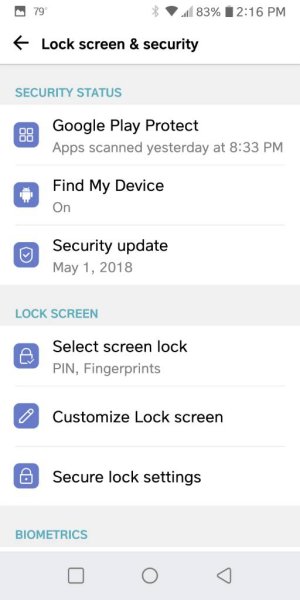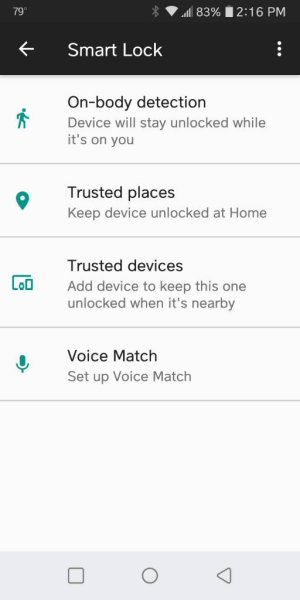- Jul 29, 2018
- 2
- 0
- 0
Ive got an LG G6 currently running
Android Version - 8.0.0
Android Security Patch - 1 April 2018
Google Play Services v12.8.74
I'm trying to get my phone not to lock when I'm at home using the Smart Lock feature. Unfortunately looking through various forums, instructions etc I do not have a Smart Lock option in my phones Settings.
under Settings/General/Lock Screen & Security/Trust Agents I have the Smart Lock (Google) Enabled, but despite rebooting the phone a couple of times no option appears in my settings.
I've tried to uninstall Google Play Services so I can reinstall but thats not possible.
Can anyone advise. Thanks
Android Version - 8.0.0
Android Security Patch - 1 April 2018
Google Play Services v12.8.74
I'm trying to get my phone not to lock when I'm at home using the Smart Lock feature. Unfortunately looking through various forums, instructions etc I do not have a Smart Lock option in my phones Settings.
under Settings/General/Lock Screen & Security/Trust Agents I have the Smart Lock (Google) Enabled, but despite rebooting the phone a couple of times no option appears in my settings.
I've tried to uninstall Google Play Services so I can reinstall but thats not possible.
Can anyone advise. Thanks