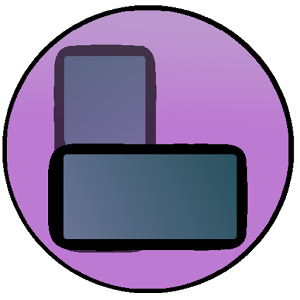So, switching from Gaxaxy SIII to LGOGP and LOVE the big screen. SIII looks small now....however...after about 10 mintues futzing with the phone, the display auto rotate stopped working. Looked it up and there appeared to be a fix by putting the phone in 'ODIN' Mode (power down>press vol down, home and power button at same time>removing the battery while in ODIN mode and power up)...but this kinda gave me the willys when phone wanted me to hard restart. I didn't want to reload all my crap including my work VPN email/cal sync. Another option that worked for some was to actually drop the phone from like 5 inches....not highly recommended in my book. 
Here's another option if you don't want to do the ODIN thing and have to reload all your apps and data again, or drop your phone on your granite countertop..... I just downloaded "Rotation Locker" from the play store. It's free. Locks the display in Portrait or Landscape mode, and also has an Auto setting. I also noticed that in Auto mode it works for a couple of times before the little software devil inside my phone catches up and prevents the phone's natural auto-rotate feature again. I think, however, I can get used to manually setting the display orientation....may even like it better than it changing on it's own...who knows. Kudos to "Rotation Locker" people.

Here's another option if you don't want to do the ODIN thing and have to reload all your apps and data again, or drop your phone on your granite countertop..... I just downloaded "Rotation Locker" from the play store. It's free. Locks the display in Portrait or Landscape mode, and also has an Auto setting. I also noticed that in Auto mode it works for a couple of times before the little software devil inside my phone catches up and prevents the phone's natural auto-rotate feature again. I think, however, I can get used to manually setting the display orientation....may even like it better than it changing on it's own...who knows. Kudos to "Rotation Locker" people.