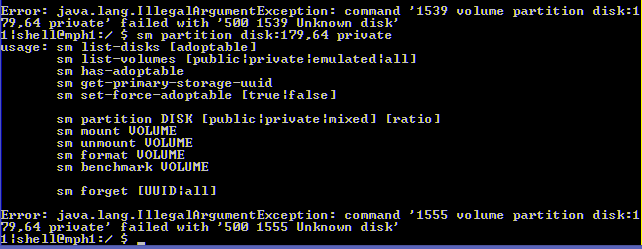Here's the answers to all of your.
Questions: Boom
I've had the stylo 2 for several months now, I have toyed with this phone so much i know it inside and out so I'll say this:
-It's not a bad phone for the price if you know what you're doing.
-There is no way to auto save to sd card and depending on the sd you're using it will randomly "eject" itself, but not really it's fine, noting actually happened.
- Even the camera often asks to switch to sd card when you open it to take pictures. So no spur of the moment snap shots.
- If you're heavy into Facebook and other social media (I'm not) plan on not using it for anything else due to the demand on the phone of those apps.
HERE'S how you make this phone work for you.
- Highest storage factor- Your pictures and video WILL auto save to sd card once told to and are easy to move.
-2nd highest- your apps, especially the ones it comes with you can't delete... Or can you?
Yep, well.. You can delete the data, uninstall updates, then disable any of those apps ruining your internal storage. Taking them from 126mb to 100kb
They will still be on your phone but inactive and insignificant.
It's a great work phone that's cheap. If tuned right it's just as good as a $400 phone. Photos are good if you have time to get the right focus. I would only spend the money on a better phone for the fast and crisp camera quality