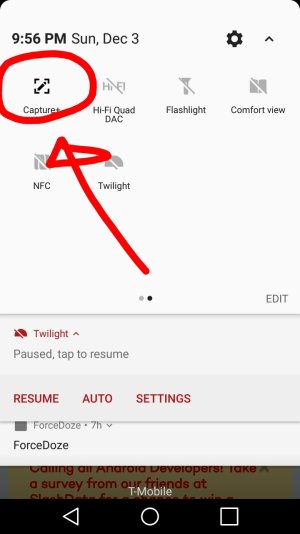A
AC Question
For some reason when I hold the power button and the volume down button together, my LG v20 is not taking a screenshot. I've read everywhere that this is how it's supposed to be done, but my phone does not do it. Any suggestions would be gratefully accepted. Please help me Android Wizards.