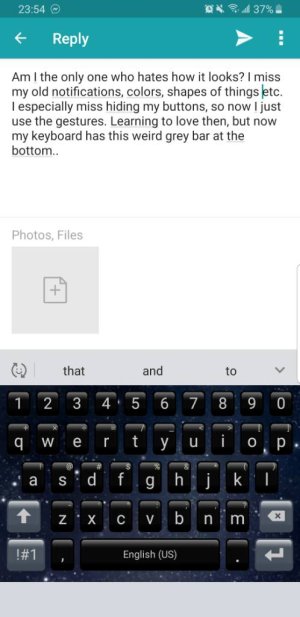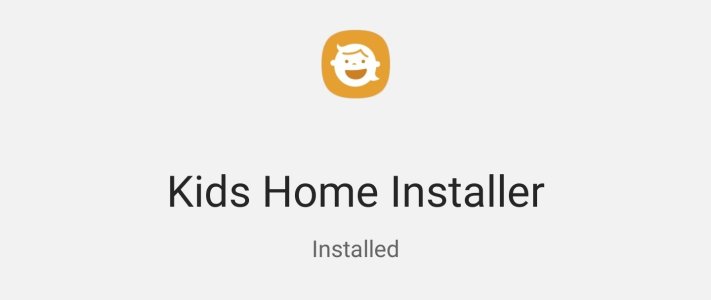bassplayrguy
Trusted Member
- May 3, 2013
- 2,946
- 14
- 38
When you swipe up it automatically puts your last app up on top so all you have to do is swipe and tap. Almost as fast. Maybe a milisecond shower but it seems they were conscious of the issue.
As I have brought up in another thread or two, I do not like how I cannot toggle between recently opened apps when using the gestures (in the same way as when you double-tap recent apps when not using gestures). I hope maybe I'm just missing something here, because I'd like to give gestures a chance.

 I feel like an old dog who refuses to learn new tricks.
I feel like an old dog who refuses to learn new tricks.