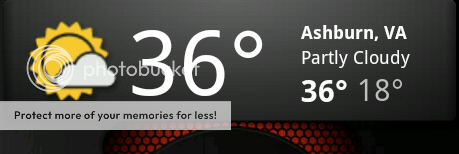[LINK][ROM]CM7 Thunderbolt.RC1.4 + 1.5.2 Updated 8/6/11
- Thread starter ssethv
- Start date
You are using an out of date browser. It may not display this or other websites correctly.
You should upgrade or use an alternative browser.
You should upgrade or use an alternative browser.
you are safe to use the built in one... the way to make a shortcut is to go to cyanogen mod setting - interface - then its under 'notification power widgets' (It start with the word notifcation and its located right above 'status bar tweaks' I am not running that rom right now so i cant exactly remember the name) then you just choose what shortcuts you want (or don't want) on your notification drop down bar menu, select the hotspot one. let me know if this helpsQuestion... I have Barnacle and Wireless Tether installed. Do I need them or is the built in one safe to use?
If the included one is safe and effective, is there a shortcut to turn on/off the hot spot?
SpeedJunkie69
Well-known member
- Jan 7, 2011
- 80
- 2
- 0
Does the Tiamat kernel work well with the new version? Or is the kernel that comes built in fine?
NotJustAPhone
Well-known member
- Jan 29, 2011
- 5,372
- 734
- 0
Does the Tiamat kernel work well with the new version? Or is the kernel that comes built in fine?
The stock kernel is louder on calls than prior versions. The Tiamat kernel is still a bit louder. Just depends on what works for you.
I use a modified version of imoseyon's AOSP kernel that includes the code from Tiamat that improves call volume. If you're interested, it's over at xda and rootzwiki.
---
- Sent using Tapatalk
Last edited:
Ok. Here is what I know so far. GPS behaves ok, even NAV. Still the occasional small blue circle around the pointer, but no hesitation or lost signal.
Phone sound a bit low for my liking.
But all my other apps seem to behave them selves.
I am liking this. But do miss some HTC style goodies like the flip clock and Friend Stream.
And tomorrow is a big test. Drive 200 miles w/ navigator, hot spot, and maybe Sky.fm playing at same time.
Phone sound a bit low for my liking.
But all my other apps seem to behave them selves.
I am liking this. But do miss some HTC style goodies like the flip clock and Friend Stream.
And tomorrow is a big test. Drive 200 miles w/ navigator, hot spot, and maybe Sky.fm playing at same time.
Droid_Evo_8
Well-known member
- Mar 1, 2011
- 799
- 42
- 0
SpeedJunkie69
Well-known member
- Jan 7, 2011
- 80
- 2
- 0
How can I get the Android Market on this ROM? I can't find exact directions, but I know it has something to do with flashing Google Apps in recovery. I downloaded the latest version from ROM manager, but how do I flash it and do I need to wipe anything?
NotJustAPhone
Well-known member
- Jan 29, 2011
- 5,372
- 734
- 0
How can I get the Android Market on this ROM? I can't find exact directions, but I know it has something to do with flashing Google Apps in recovery. I downloaded the latest version from ROM manager, but how do I flash it and do I need to wipe anything?
Did you download Gapps through the link in the OP and flash that file in recovery?
Sent using Tapatalk
SpeedJunkie69
Well-known member
- Jan 7, 2011
- 80
- 2
- 0
Did you download Gapps through the link in the OP and flash that file in recovery?
Sent using Tapatalk
I have the file I was just wondering if I need to wipe anything before I flash it
NotJustAPhone
Well-known member
- Jan 29, 2011
- 5,372
- 734
- 0
I have the file I was just wondering if I need to wipe anything before I flash it
You shouldn't have to wipe anything.
Sent using Tapatalk
fatboy97
Well-known member
- Aug 10, 2010
- 4,820
- 891
- 0
I have the file I was just wondering if I need to wipe anything before I flash it
You don't have to wipe anything IF you wiped everything before you loaded the ROM... if you came up after flashing the ROM only then just go back into recovery and flash the GAPPS file... that will give you the Market app and access to all the Google apps.
BREAKING NEWS!
Update available as of this morning!
[ROM] CM7 for Thunderbolt. RC1.6.1 Updated 8-15 1:20AM EST
RC1.6.1
Update available as of this morning!
[ROM] CM7 for Thunderbolt. RC1.6.1 Updated 8-15 1:20AM EST
RC1.6.1
already added it about 20 mins ago... good looking out thoughBREAKING NEWS!
Update available as of this morning!
[ROM] CM7 for Thunderbolt. RC1.6.1 Updated 8-15 1:20AM EST
RC1.6.1
Ok, here is my report. 
Took it for a spin on a mini vacation. Played VERY well. MUCH impressed...
But I noticed a few things. Not show stoppers, but guess it's b/c of how apps behave.
- Email app - no option for bcc/cc to yourself.
- Recent used/open apps at the top pull down no longer there.
- Miss the old home page widgets from HTC.
- Camera and camcorder takes getting used to.
- Phone volume is ok after all.
Otherwise, I cannot find anything really wrong w/ this. GPS and NAV worked. Tracks kept up while we traveled in mountain country. Wireless tether worked. Took AWESOME pictures.
Music played two audio files when I needed w/o issue.
Like mentioned, do NOT expect My Backup to put apps and data back and have it work 100%.
Now, can I flash the new version w/o having to wipe n stuff? Please say yes...
Took it for a spin on a mini vacation. Played VERY well. MUCH impressed...
But I noticed a few things. Not show stoppers, but guess it's b/c of how apps behave.
- Email app - no option for bcc/cc to yourself.
- Recent used/open apps at the top pull down no longer there.
- Miss the old home page widgets from HTC.
- Camera and camcorder takes getting used to.
- Phone volume is ok after all.
Otherwise, I cannot find anything really wrong w/ this. GPS and NAV worked. Tracks kept up while we traveled in mountain country. Wireless tether worked. Took AWESOME pictures.
Music played two audio files when I needed w/o issue.
Like mentioned, do NOT expect My Backup to put apps and data back and have it work 100%.
Now, can I flash the new version w/o having to wipe n stuff? Please say yes...
Here is 3.6.0, not sure if you can dig up 3.5.8 anywhere
[KERNEL] [AOSP] leanKernel: minimalistic kernel (v3.6.0, 9/11/11))
[KERNEL] [AOSP] leanKernel: minimalistic kernel (v3.6.0, 9/11/11))
Google weather widget looks good for me. Maybe clear your news & weather app data? Or maybe it's a launcher issue, I guess I would clear the data first and go from there.
I tried that but didn't work, thanks though
I tried that but didn't work, thanks though
i would then try going into recovery and wiping cache. that seems to work for me on random issues.
Similar threads
- Replies
- 2
- Views
- 1K
- Replies
- 2
- Views
- 12K
- Replies
- 32
- Views
- 58K
- Replies
- 5
- Views
- 14K
- Replies
- 1
- Views
- 10K
Trending Posts
-
-
Anyone else feel phone upgrades are getting boring?
- Started by filhalbate
- Replies: 12
-
-
Gmail Categories Indicates Email in Them When They Are Empty
- Started by Skeezix
- Replies: 1
-
Let's see your Pixel 10 and 10 Pro photos!
- Started by atliens
- Replies: 164
Forum statistics

Space.com is part of Future plc, an international media group and leading digital publisher. Visit our corporate site.
© Future Publishing Limited Quay House, The Ambury, Bath BA1 1UA. All rights reserved. England and Wales company registration number 2008885.