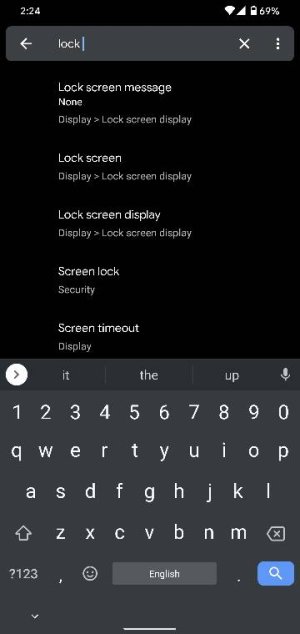- Oct 4, 2014
- 2,909
- 8
- 38
Which way are you trying to activate Safe Mode? While the phone is on, press the Power button to bring up the onscreen power options. Then long-press the Power Off option until you see the message about Safe Mode appear.
The options my phone when I press the POWER OFF button is Power Off, Restart, Screen Shot and Emergency. No other options. If I long press the key, nothing happens.