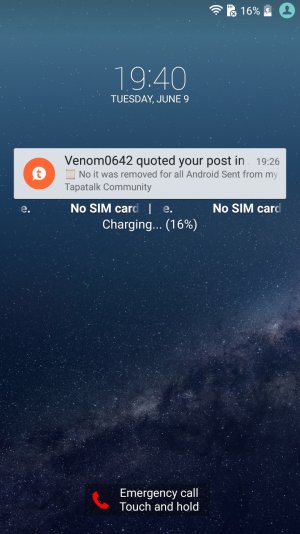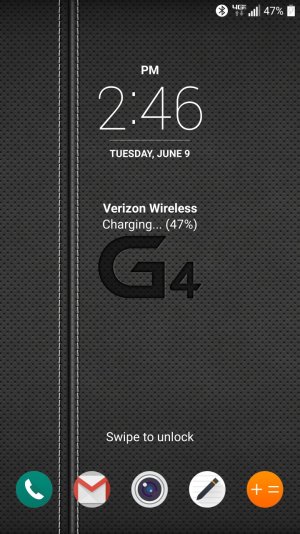Lock Screen Looks Out of Place
- Thread starter Gazella
- Start date
You are using an out of date browser. It may not display this or other websites correctly.
You should upgrade or use an alternative browser.
You should upgrade or use an alternative browser.
Zendroid1
Trusted Member
- Aug 22, 2011
- 2,087
- 6
- 0
I have seen a few G4 videos and do not recall the lock screen looking this way.
Yeah, mine doesn't look like that.
Zendroid1
Trusted Member
- Aug 22, 2011
- 2,087
- 6
- 0
Can someone help me out. What is wrong? Even the stock clock looks different. I know it can be changed but the stock one looks nothing like that.
What version do you have? Where did you buy it? Did you try a reboot? Restore? Did you set up as new or import from another phone?
- Aug 17, 2013
- 333
- 0
- 16
What version do you have? Where did you buy it? Did you try a reboot? Restore? Did you set up as new or import from another phone?
What do you mean what version? If you mean model then it's LG-H818P.
I bought it at a well known retail store here in the UAE.
Did not try a reboot. Or a restore. It's brand new. I literally just got it.
Set up as new.
Sent from my iPhone 6 using Tapatalk
- Aug 17, 2013
- 333
- 0
- 16
You can set your own lockscreen wallpaper in Settings, Lock Screen, Customise, Wallpaper.
Posted via the Android Central App
Yes I know. As you can see from the screenshot I have the wallpaper changed
Sent from my iPhone 6 using Tapatalk
- Jun 10, 2014
- 39,662
- 602
- 113
Yes I know. As you can see from the screenshot I have the wallpaper changed
Sent from my iPhone 6 using Tapatalk
Sorry....I see now that you did not mean the wallpaper.
Posted via the Android Central App
Jonneh
Well-known member
- Aug 3, 2010
- 1,490
- 40
- 0
Yeah..even your date is a different size. Interesting.
You should go to settings at the very bottom --> About phone --> Software version, see what it says there...
I know someone in these forums bought from Verizon and their software said "Modified' while everyone else's here says "Official" in the same spot. I can't seem to find where in the settings to find that, though...

You should go to settings at the very bottom --> About phone --> Software version, see what it says there...
I know someone in these forums bought from Verizon and their software said "Modified' while everyone else's here says "Official" in the same spot. I can't seem to find where in the settings to find that, though...

Last edited:
icwhatudidthere
Well-known member
- Mar 14, 2011
- 408
- 9
- 0
Jonneh
Well-known member
- Aug 3, 2010
- 1,490
- 40
- 0
If you have a notification, it shrinks the time.
Correct, I figured it out just now as well. Too slow to respond here though, as I closed the thread.
Notifications shrink the time/date and all. Add the fact that you have a "No SIM card" notification (as well as charging), and I'd be willing to bet the lockscreen is pretty normal.
Jonneh
Well-known member
- Aug 3, 2010
- 1,490
- 40
- 0
Will put a sim card tomorrow and see.
Sent from my iPhone 6 using Tapatalk
I didn't take my sim card out, but it's charging right now, and one notification was on the lockscreen, and it looked like yours without the SIM card notification.
anon(1733)
Well-known member
- Oct 14, 2009
- 2,547
- 1
- 0
Similar threads
- Replies
- 26
- Views
- 2K
- Replies
- 14
- Views
- 876
- Replies
- 0
- Views
- 1K
- Replies
- 3
- Views
- 4K
Trending Posts
-
Question App to check health capacity of battery Samsung Phone
- Started by Taslim Dude 786
- Replies: 0
-
-
-
-
Members online
Total: 2,000 (members: 5, guests: 1,995)
Forum statistics

Space.com is part of Future plc, an international media group and leading digital publisher. Visit our corporate site.
© Future Publishing Limited Quay House, The Ambury, Bath BA1 1UA. All rights reserved. England and Wales company registration number 2008885.