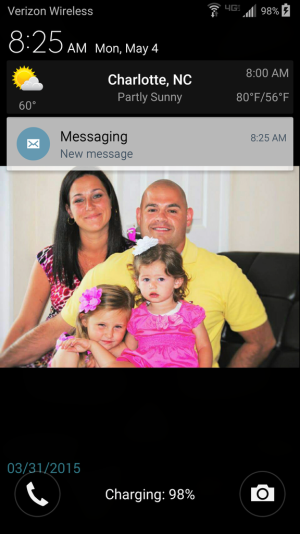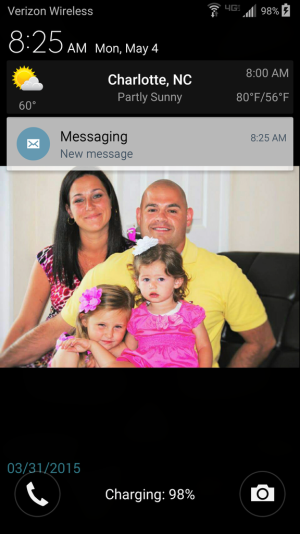I have searched and searched for a possible solution for this and maybe there isn't one but here it is. Since the update when I get a text it shows up as a "new message" instead of who it's from and the beginning of what the message was on my lock screen. Also if I was using my phone for something else and text comes in it used to scroll the message on the top of the screen. I have already went in and set messages to be displayed on the lock screen and set the lock screen to show all content. Here is a screen shot of what it looks like. Any suggestions?