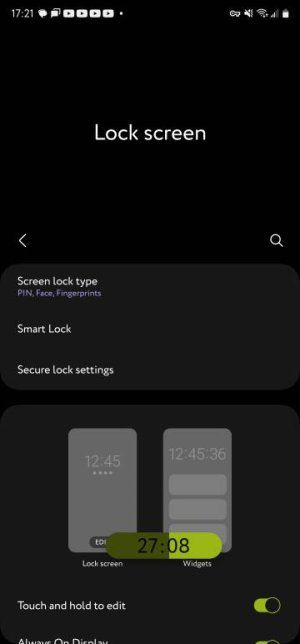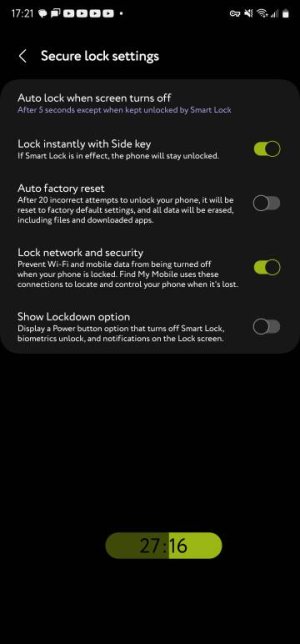- Apr 23, 2023
- 6
- 1
- 1
My lock screen times out after about 3 seconds. I can't find any setting to fix this. I've been into the lock screen settings and the display settings. I have an S22 Ultra and running Android 13 One UI 5.1. Thanks for any suggestions.