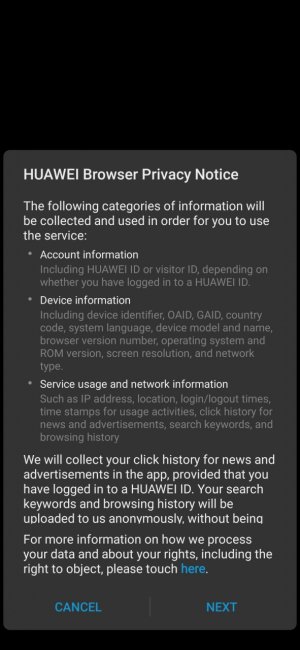- Aug 31, 2015
- 23
- 0
- 0
I have set my default browser to Chrome. However, when in a cafe or shop that has WiFi and it asks to sign in it keeps opening the Huawei Browser and is trying to make me set it up through that browser rather than Chrome.
Any ideas how I can stop this?
Any ideas how I can stop this?