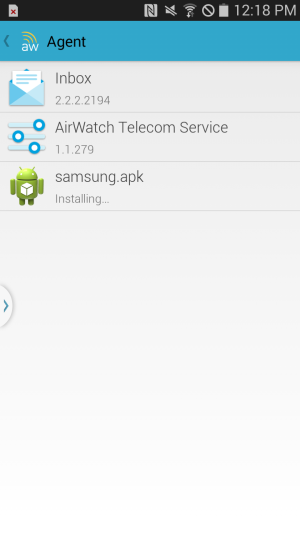- Dec 2, 2011
- 2
- 0
- 0
Anyone else out there have to use Airwatch MDM Agent for corporate access? I have had it for sometime, but recently got a new phone and had to re-enroll. Everything went smoothly upon initial setup, but about 12 hours later, Airwatch prompts that the phone still needs encrypted. The phone was encrypted during the setup, and checking the status of encryption in Android security settings shows that it is already encrypted. Now the prompt is popping up more and more frequently and making everyday use aggravating. Anyone have insight on this scenario?
Phone: Moto X 2014
OS: Lollipop 5.0
Carrier: Verizon
Thanks!
-Dan
Phone: Moto X 2014
OS: Lollipop 5.0
Carrier: Verizon
Thanks!
-Dan