I updated my N4 to lollipop with the ota but the "None" setting is missing from the lock screen options. I don't know if this is a bug on the N4 or if didn't install correctly but it shows up on my brothers N5. I was using Next Lock Screen before updating so I'm not sure if that is related to the problem.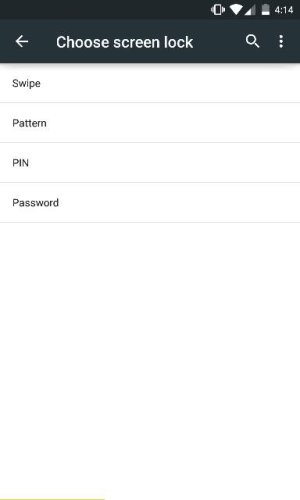
Anyone have this option in their settings? (Settings -> Security -> Screen Lock) And if anyone knows a solution, it would be greatly appreciated!
Posted via Android Central App
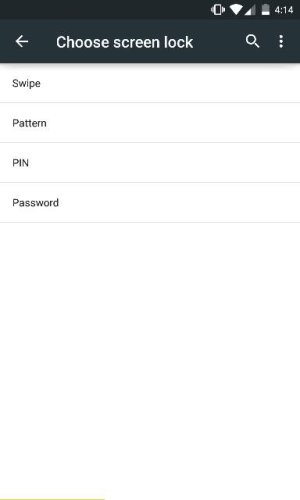
Anyone have this option in their settings? (Settings -> Security -> Screen Lock) And if anyone knows a solution, it would be greatly appreciated!
Posted via Android Central App

