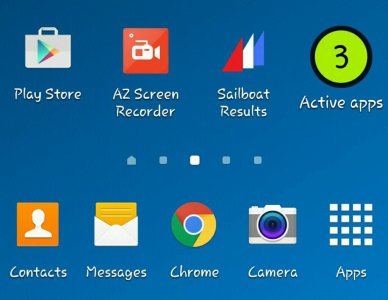The title says it all. Having just got Lollipop on my Note 3, 5.0 only, I've generally been pleased with it. Initially, after the OTA upgrade TouchWiz crashed every time I tried to move an app icon. But after a factory reset, it has behaved well and is visually much nicer.
But the Active Apps widget is totally out of keeping, much larger than other icons, and even the font is larger. It spoils the look of the home screen. Has anyone else noted this or is it a problem with my install?
Posted via the Android Central App
But the Active Apps widget is totally out of keeping, much larger than other icons, and even the font is larger. It spoils the look of the home screen. Has anyone else noted this or is it a problem with my install?
Posted via the Android Central App