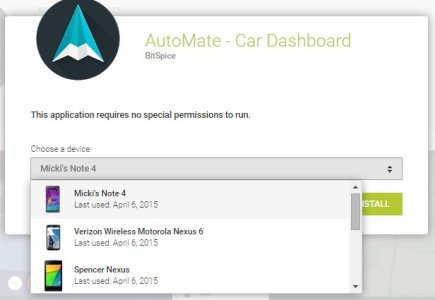- Apr 5, 2011
- 13
- 0
- 0
How do I update my phone to 5.1, and will Advanced Calling work on my phone once I get it? It is a Motorola Store bought phone, with no Verizon logo, but I am using it on Verizon.

- Take out the SIM
- Factory Reset Phone
- Restore Phone and Connect to WiFi
- The update will appear so download and install it.
- Put SIM back in.
The last step is the most important because you have to put the SIM in after the download and install.
Idk about Advanced Calling yet.
Its beyond me why people don't use WugFresh to do these things...No "factory reset" does exactly what it sounds like it does.
Sent from my Google N6 on VZ
Its beyond me why people don't use WugFresh to do these things...
Was tired of waiting so did the sim pull trick, everything was fine, a little pain setting a few things up again but enabled me to clean the phone up a bit at the same time. Next time I will just to this when the update is available, knowing Verizon they will not release it OTA until the fall :/
Mine was D.Did it push the D or E build?
Posted via the Android Central App
Did it push the D or E build?
Posted via the Android Central App
Its beyond me why people don't use WugFresh to do these things...
Its beyond me why people don't use WugFresh to do these things...