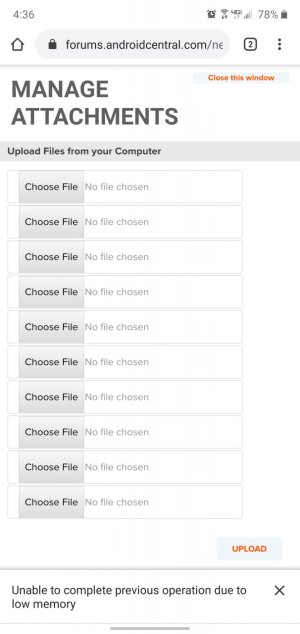- Jun 26, 2015
- 207
- 0
- 0
When I try to post a picture on any forum I get a low memory message and action is canceled.
I have used device care and cleaned cache force stopped chrome, cleared chrome cache. And still get the message!
Anything I'm missing?
Semperfi,
Bobby
I have used device care and cleaned cache force stopped chrome, cleared chrome cache. And still get the message!
Anything I'm missing?
Semperfi,
Bobby