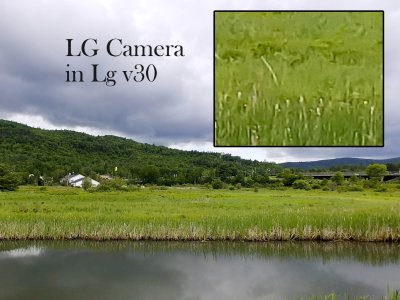Low quality camera v30
- Thread starter Crispdroid
- Start date
You are using an out of date browser. It may not display this or other websites correctly.
You should upgrade or use an alternative browser.
You should upgrade or use an alternative browser.
Welcome to Android Central! Yep, I've seen that as well from a couple of friends who had a V30. Glad to see that you have a good alternative to the stock Camera app.
ManiacJoe
Trusted Member
The V30 camera is good but obviously not the best available.
What can you tell us about the camera settings used for this picture?
For example, the HDR setting might have been working against you.
What can you tell us about the camera settings used for this picture?
For example, the HDR setting might have been working against you.
flyingkytez
Banned
I bought this phone last year and i'm disappointed with its low quality of camera.The LG camera app applies a weird anti noise filter on every photo makes them smudgy. Installing Google Camera.apk made it lot better you can clearly see differences. Forget to add zoom level is same in both photosView attachment 285123View attachment 285124
So basically it's not the LG camera hardware, it's their software. Google is known as a software company, with a strong team of developers. Their camera software has a better algorithm in auto-mode shots. However, I've noticed the front facing camera and the video recording quality is worse on the Google camera, plus it lacks manual mode. Fun fact, if you use other photo/video recording apps, the sound quality that's recording will be worse because the V20 & V20 has a 3 omnidirectional mic that only works with the LG software (same with the wide angle). So don't use the Google camera for anything other than regular shots.
https://forums.androidcentral.com/lg-v20/851805-pixel-2-camera-app-hdr-plus-v20-looks-great.html
studcookie
Member
Your observation tracks with my experience with the camera as well, but only when in Auto mode. I've not seen this mentioned in any reviews, but in my personal testing there is a HUGE difference between the quality of the Auto camera mode and the Manual camera mode. Photos taken in Auto are blurry messes, while Manual photos are much crisper with lots of retained detail. I have no idea what LG was thinking when they clearly chose to smear the images in Auto mode like that.
Manual photos compare well to the Google Camera app in terms of detail, but I do usually prefer the look of the images that come out of the Google app better.
So my personal workflow is to use the hacked Google Camera app for most stills, switching to the LG app if I need a very low shutter speed or some other tweak. I use the LG camera app for video and always use it in manual mode for the versatility it provides.
Manual photos compare well to the Google Camera app in terms of detail, but I do usually prefer the look of the images that come out of the Google app better.
So my personal workflow is to use the hacked Google Camera app for most stills, switching to the LG app if I need a very low shutter speed or some other tweak. I use the LG camera app for video and always use it in manual mode for the versatility it provides.
Similar threads
- Replies
- 8
- Views
- 15K
- Replies
- 0
- Views
- 2K
- Replies
- 43
- Views
- 8K
Members online
Total: 3,498 (members: 10, guests: 3,488)
Trending Posts
-
-
How can i convert DVD movies to digital files so i can watch them on my Android phone?
- Started by Terrania
- Replies: 3
-
-
-
Question Need help, not receiving software updates in new s24 plus phone
- Started by J0SH
- Replies: 36
Forum statistics

Android Central is part of Future plc, an international media group and leading digital publisher. Visit our corporate site.
© Future Publishing Limited Quay House, The Ambury, Bath BA1 1UA. All rights reserved. England and Wales company registration number 2008885.