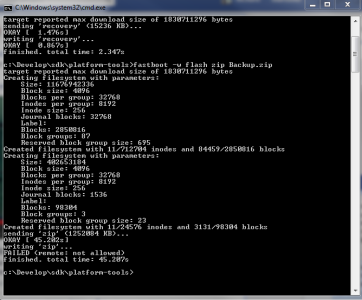Hey there,
first I have to apologize in advance for my bad english as I am a non native speaker. Anyway I'll try to explan what happend the best way I can.
There are several problems with my M8 I cannot solve. I had to deal with a frozen Htc starting screen and tried to fix it with fastboot and adb which didnt work either. Then I messed it up by following the "firmware flashing panic attacks" routine which I found at xda/htc-one-m8/development/ and it got even worse.
Hboot is showing me a screen with green letters, trying to load a .zip or a .nbh but doestn find anything. Then it is "loading the 0P6BIMG.zip" but after some seconds hboot just asks me to "press power to reboot" which leads to a reboot and still the same frozen htc logo.
Does anyone know how to solve this?
Thanks in advance!
first I have to apologize in advance for my bad english as I am a non native speaker. Anyway I'll try to explan what happend the best way I can.
There are several problems with my M8 I cannot solve. I had to deal with a frozen Htc starting screen and tried to fix it with fastboot and adb which didnt work either. Then I messed it up by following the "firmware flashing panic attacks" routine which I found at xda/htc-one-m8/development/ and it got even worse.
Hboot is showing me a screen with green letters, trying to load a .zip or a .nbh but doestn find anything. Then it is "loading the 0P6BIMG.zip" but after some seconds hboot just asks me to "press power to reboot" which leads to a reboot and still the same frozen htc logo.
Does anyone know how to solve this?
Thanks in advance!