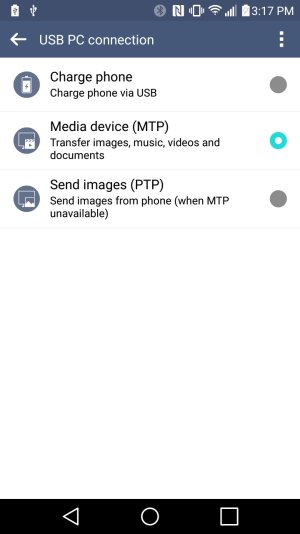MacBook Pro not seeing phone
- Thread starter mamoh
- Start date
You are using an out of date browser. It may not display this or other websites correctly.
You should upgrade or use an alternative browser.
You should upgrade or use an alternative browser.
itguyjax8430
Retired Moderator
- Mar 15, 2013
- 6,822
- 0
- 0
I've installed the most current driver, but it's not showing up under devices when using the supplied USB data/charging cable...any ideas? thx
Try unlocking your developer options and turning on usb debugging. See if the Mac recognizes the phone that way.
Go to settings, about phone, software info, tap on build number until it says the options are unlocked. Back out and go on to the developer options and check USB debugging. Make sure you are not plugged in to the Mac yet.
Current devices: T-Mobile G4, Surface Pro 3 Core I5, and Moto 360
Past Devices - Phones: Galaxy S6, Galaxy Note 4, Nexus 6, Nexus 5, Galaxy Nexus, Nexus S, Galaxy Note 3, Galaxy Note 2, Galaxy S5, Galaxy S4, Galaxy S3, Galaxy S2, HTC Incredible, HTC EVO 4G, HTC EVO, HTC Hero, Motorola Photon.
Tablets: Nexus 7 (2013), Nexus 7 (2012), Lenovo Yoga Tablet 2 Windows 8.1, Dell Venue 8, Galaxy Tab Pro, Galaxy Note 10.1 2014 Edition, Galaxy Note 10.1, Galaxy Note 8, Kindle Fire HD 8.4, Kindle Fire HD 7, Kindle Fire, iPad 2, iPad 1, Nook HD, Nook.
scottysize
Well-known member
- Jul 4, 2011
- 1,213
- 4
- 0
It's always been my understanding that you have to use Android File Transfer and your OEM USB cable with the Android to Mac links. I've never tried plugging in my Android phones to my MacBook Pro, because I have a Windows desktop.
oldschoolsig
Well-known member
- Aug 18, 2013
- 577
- 0
- 0
scottysize
Well-known member
- Jul 4, 2011
- 1,213
- 4
- 0
DEV options are the same. Settings/about phone/Software info/tap repeatedly on Build Number. Go back to Settings and you'll see it above About Phone. Just like the G3.
scottysize
Well-known member
- Jul 4, 2011
- 1,213
- 4
- 0
that android file transfer doesn't recognize a connection even when using the supplied usb cable....hard to believe I'm the only one with this problem, but I guess I am...
I will try and see if mine works tonight, if I think about it when I get home.
oldschoolsig
Well-known member
- Aug 18, 2013
- 577
- 0
- 0
DEV options are the same. Settings/about phone/Software info/tap repeatedly on Build Number. Go back to Settings and you'll see it above About Phone. Just like the G3.
My att version neither has it in 'about phone' heading nor under settings
Sent from my LG-H810 using Tapatalk
Phil Nickinson
Android Central Editor Emeritus
- Apr 21, 2009
- 4,506
- 3,181
- 0
scottysize
Well-known member
- Jul 4, 2011
- 1,213
- 4
- 0
So, I downloaded and installed Android File Transfer for Mac on my MacBook Pro last night. Prior to installing it on my MacBook Pro, I could not transfer files. After installing it on my MacBook Pro, I could transfer files. Are you sure it's installed on your Mac? If it is and it's not working, I'd suggest contacting Android File Transfer on their support page: https://support.google.com/nexus/answer/2840804
I used an old Moto cable to connect my International Version LG G4 to the laptop. It says that you should use the cable that came with the phone, so maybe try that if it's still not working? Also, I do not have an AT&T/T-Mobile/Verizon/Sprint G4. I have the International version, so maybe there's a difference in the US versions?
I used an old Moto cable to connect my International Version LG G4 to the laptop. It says that you should use the cable that came with the phone, so maybe try that if it's still not working? Also, I do not have an AT&T/T-Mobile/Verizon/Sprint G4. I have the International version, so maybe there's a difference in the US versions?
I do have the file transfer on the mac an it sees the kindle fire just fine....and a windows machine recognized my phone and I could look at files without installing any software. I contacted Verizon and they were getting in touch with Apple to see if they had any ideas...I've tried different cables and they all work to pull up the MacDriver software for LG/Verizon, but for some reason the file transfer software doesn't see the device and I'm wondering if there is some kind of override being done by the LG software....
scottysize
Well-known member
- Jul 4, 2011
- 1,213
- 4
- 0
Weird. Sorry I can't help out. I've got the INternational version, not the Verizon model, so maybe it's the US LG software? I'd like to know what Apple says. Keep me updated.
Similar threads
- Replies
- 11
- Views
- 11K
- Replies
- 18
- Views
- 12K
- Replies
- 6
- Views
- 3K
- Replies
- 21
- Views
- 8K
Trending Posts
-
-
Question Google Maps labeling Contacts addresses as Other instead of Home
- Started by ricardoburnsy
- Replies: 0
-
-
-
Play System Update
- Started by mustang7757
- Replies: 8
Members online
Total: 4,498 (members: 12, guests: 4,486)
Forum statistics

Space.com is part of Future plc, an international media group and leading digital publisher. Visit our corporate site.
© Future Publishing Limited Quay House, The Ambury, Bath BA1 1UA. All rights reserved. England and Wales company registration number 2008885.