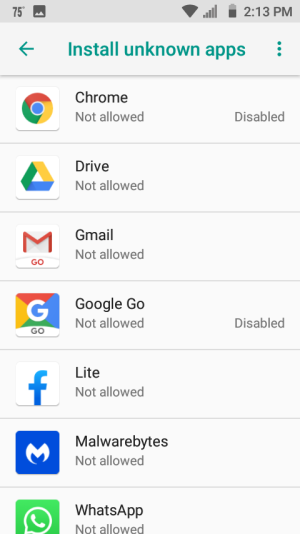Make sure the Install Apps from Unknown Sources option in the Special App Access system menu is turned off.
Magazine: blocked by play protect
- Thread starter Soulartist
- Start date
You are using an out of date browser. It may not display this or other websites correctly.
You should upgrade or use an alternative browser.
You should upgrade or use an alternative browser.
Make sure the Install Apps from Unknown Sources option in the Special App Access system menu is turned off.
Where is the Special App Access system menu? Didn't see it in the system menu
Go to Settings>Apps>Advanced, and see if there's a Special App Access menu there.
Also, if you can search in your system settings, search there for "unknown."
Also, if you can search in your system settings, search there for "unknown."
It looks like Install Unknown Apps is turned off, at least for the apps showing in that screenshot. Are there any more apps listed if you scroll down?
Also, it looks like Chrome is disabled -- did you disable it? Which browser are you using?
Also, it looks like Chrome is disabled -- did you disable it? Which browser are you using?
You just posted what was essentially a duplicate post, same as post no. 26, so I deleted it. Did you see my subsequent response?
I have uploaded two screenshot twice, but they don't appear.
I see your screenshots in post no. 26. You don't see them? If you don't, it might be because you're using one of the forum apps.
No more apps are listed. I disabled Chrome a while back because of adware that would not go away. Not using any browser,
I found a way to get into safe mode when shutting down, but haven't found a way to start safe mode in the morning after phone has been off for all those hours.
Restarting phone does does not show the magazine issue, only after phone has been off for the night. So, safe mode when shutting down may not be helpful in this case.
I found a way to get into safe mode when shutting down, but haven't found a way to start safe mode in the morning after phone has been off for all those hours.
Restarting phone does does not show the magazine issue, only after phone has been off for the night. So, safe mode when shutting down may not be helpful in this case.
At this point, it might be best to let Play Protect keep warning you about Magazine, and then you can always reject its installation. It'll probably be pretty challenging to figure out which preinstalled app is responsible for the phone trying to install Magazine automatically.
I think what that means is that there are no apps currently installed that are considered malicious. If it successfully blocked an app from being installed automatically, then it still would say there are no current problems.
Okay, this morning I was able to startup in safe mode. The play protect warning about Magazine showed up. Does this mean it's coming from the system itself and not a third party app? And if so, does it mean it's safe to install?
You're correct, it means that some preinstalled system app is trying to download and install that app. Since Play Protect has flagged it, I wouldn't say it's safe to install. The app probably isn't malicious per se, but it might be flagged due to significant unwanted behavior (like ads), or possibly shadier behavior like collecting data and sending it where it shouldn't. As mentioned before, this isn't unusual for Lifeline phones, unfortunately. I'd keep blocking its installation if that isn't too disruptive to the normal usage of the phone.
Similar threads
- Replies
- 0
- Views
- 486
- Replies
- 8
- Views
- 698
- Replies
- 1
- Views
- 583
- Replies
- 4
- Views
- 188
Members online
Total: 1,859 (members: 13, guests: 1,846)
Trending Posts
-
[Chatter] "Where everybody knows your name ..."
- Started by zero neck
- Replies: 53K
-
-
S24 pictures... show us how they look!
- Started by Walter Wagenleithner
- Replies: 397
-
-
Freeze app at a certain state then recover it at that saved state
- Started by dxter
- Replies: 0
Forum statistics

Android Central is part of Future plc, an international media group and leading digital publisher. Visit our corporate site.
© Future Publishing Limited Quay House, The Ambury, Bath BA1 1UA. All rights reserved. England and Wales company registration number 2008885.