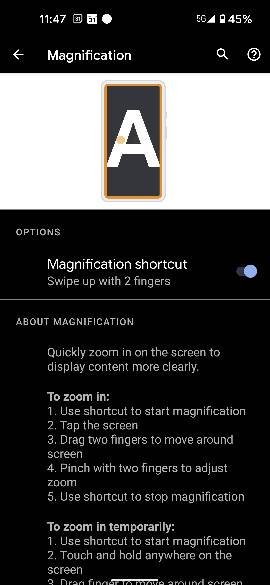- Dec 11, 2020
- 43
- 0
- 0
Does anyone else find 2 finger swipe up from bottom to magnify cumbersome which I find 'hit and miss" vs. the old reliable "triple tap" anywhere on the screen?
Yes my 4a 5G has a case and screen protector as I do on all my phones but I find 2 finger swiping up makes the entire screen minimize as if I were trying to close and/or sliding over to the right to open another minimized app.
Is there any way to get back triple tap or does anyone know of a reliable magnification app?
Screen sensitivity set at default or increased (to help if screen protector is being used ) makes no difference when trying to 2 finger swipe up magnification.
For me it's roughly 85/15 missing and making the entire screen minimize.
This swiping up with 2 fingers I find is annoying .
Yes my 4a 5G has a case and screen protector as I do on all my phones but I find 2 finger swiping up makes the entire screen minimize as if I were trying to close and/or sliding over to the right to open another minimized app.
Is there any way to get back triple tap or does anyone know of a reliable magnification app?
Screen sensitivity set at default or increased (to help if screen protector is being used ) makes no difference when trying to 2 finger swipe up magnification.
For me it's roughly 85/15 missing and making the entire screen minimize.
This swiping up with 2 fingers I find is annoying .
Last edited: