Main camera and pet fur
- Thread starter nitewulf
- Start date
You are using an out of date browser. It may not display this or other websites correctly.
You should upgrade or use an alternative browser.
You should upgrade or use an alternative browser.
SpookDroid
Ambassador
- Jul 14, 2011
- 19,968
- 1,452
- 113
You may need to tweak your "Intelligent optimization" options in the Camera Settings (first try to turn off Scene Optimizer and then 'play' with the levels of optimization).
- Oct 20, 2023
- 87
- 99
- 18
I tried all the settings. If I use Expert Raw, then pictures are fine. Oh well...You may need to tweak your "Intelligent optimization" options in the Camera Settings (first try to turn off Scene Optimizer and then 'play' with the levels of optimization).
SyCoREAPER
Well-known member
- Nov 12, 2013
- 1,017
- 1,289
- 113
There is a picture of a flower called focus optimizer that randomly and incorrectly pops up. It should only show for close up subjects but does show up occasionally for distant ones.
Also do you have Camera Assistant from GoodLock installed?
Also do you have Camera Assistant from GoodLock installed?
nathasnajperowa
Well-known member
- Jul 28, 2015
- 107
- 96
- 28
My pics were taken in low light inside condition so not the best but fur looks fine




SpookDroid
Ambassador
- Jul 14, 2011
- 19,968
- 1,452
- 113
May need to use
The GoodLock module was gonna be my next suggestion.There is a picture of a flower called focus optimizer that randomly and incorrectly pops up. It should only show for close up subjects but does show up occasionally for distant ones.
Also do you have Camera Assistant from GoodLock installed?
SyCoREAPER
Well-known member
- Nov 12, 2013
- 1,017
- 1,289
- 113
Take screenshots of your S25U's settings in regards to enhancements, sharpening, etc.. as well as Camera Assistant. Only so much can be speculated without seeing your settings.
If Expert RAW is producing perfect pics without playing with it then it's your settings in the main camera.
If Expert RAW is producing perfect pics without playing with it then it's your settings in the main camera.
- Oct 20, 2023
- 87
- 99
- 18
Fair enough. I use the same settings I've always used on my Ultra phonesTake screenshots of your S25U's settings in regards to enhancements, sharpening, etc.. as well as Camera Assistant. Only so much can be speculated without seeing your settings.
If Expert RAW is producing perfect pics without playing with it then it's your settings in the main camera.
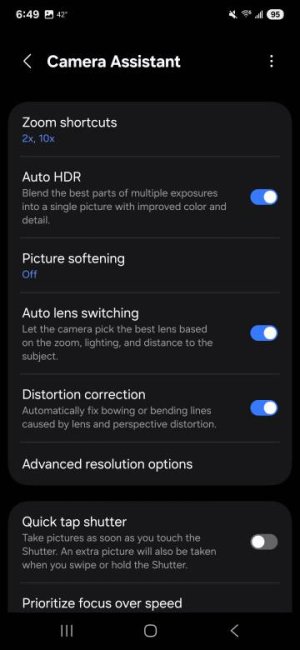
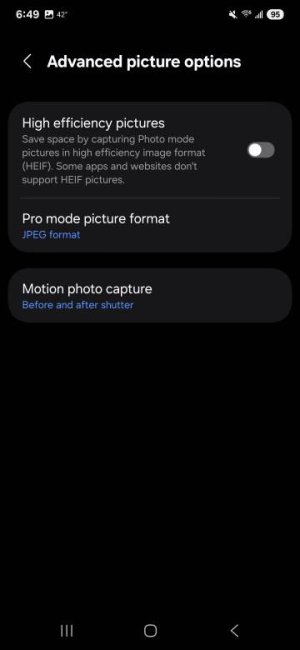
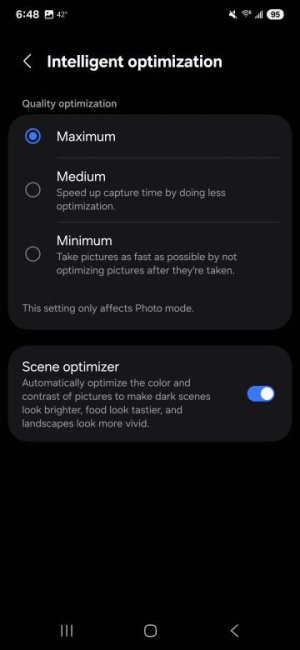
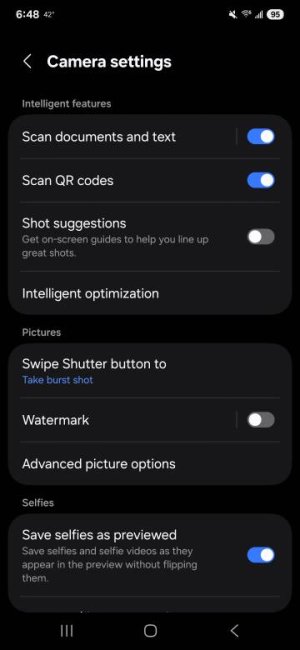
SyCoREAPER
Well-known member
- Nov 12, 2013
- 1,017
- 1,289
- 113
Refreshing to see someone on here with us by posting requested info, not being sarcastic towards you. You're genuinely awesome for doing so.
I tried with a microfiber blanket, closest thing I have right now.
Try turning off scene optimizer.
I stayed dead still turning it off to get the same angle and with it off there's more detail.
I tried with a microfiber blanket, closest thing I have right now.
Try turning off scene optimizer.
I stayed dead still turning it off to get the same angle and with it off there's more detail.
SyCoREAPER
Well-known member
- Nov 12, 2013
- 1,017
- 1,289
- 113
Last thing. Seeing as we have the same two phones, at what distance did you take these? I want to try and recreate what you did to an extent with both mine.I tried turning scene optimizer off on. Made a little difference. I've done all I can do so I'll just deal with it.
- Oct 20, 2023
- 87
- 99
- 18
- Oct 20, 2023
- 87
- 99
- 18
And the problems are starting to be noted in other forums:

 us.community.samsung.com
us.community.samsung.com

 r1.community.samsung.com
r1.community.samsung.com
There are many more out there, but this was just a sample.
S25 rear camera focus/sharpness issue?
I had an s22 and rear camera was amazing. With s25 I am going through the below issues. Any comments? 1. Focus is an issue off the bat even for static objects. Mostly noticed with indoor shots. Also guess the composition has changed for sure with this phone, I see more of warm shots than cool...
Terrible Camera Quality On My S25 Ultra
About 4 days ago, I received my brand new Galaxy S25 Ultra. Everything has been wonderful, except for the camera performance. I have an S24 Ultra that I've been doing camera comparisons with, and in almost every scenario, my S24 Ultra wins by a long shot. It's almost like I can't take a single...
There are many more out there, but this was just a sample.
christianttt
Well-known member
- Jul 12, 2012
- 144
- 16
- 18
- Oct 20, 2023
- 87
- 99
- 18
Thanks. The odd thing is if I use Expert Raw with no changes, the cat fur is fine. Remember before they did the camera update for the S22? So many people complained about pet photos that they pushed an update for the S22 and everything looked great. The S23 also is fine. I've tried every setting so I'm stumped unless I have a bad camera module, but the fact it's fine in Expert Raw makes no sense. If I go outdoors and shoot landscape photos, they're fine and sharp. It's just indoor pet photos.Will try it and compare the pictures with my s22U
mlblack16
Well-known member
- Apr 29, 2016
- 1,434
- 887
- 113
Maybe it's just me, but it seems that Samsung doesn't really care about fixing issues like this and makes us wait forever for any minor improvements. I don't know if it's a ploy to get users to upgrade to the newest flagship, in hopes the camera will live up to the flagship expectations or what.Thanks. The odd thing is if I use Expert Raw with no changes, the cat fur is fine. Remember before they did the camera update for the S22? So many people complained about pet photos that they pushed an update for the S22 and everything looked great. The S23 also is fine. I've tried every setting so I'm stumped unless I have a bad camera module, but the fact it's fine in Expert Raw makes no sense. If I go outdoors and shoot landscape photos, they're fine and sharp. It's just indoor pet photos.
One of the main reasons I switched to the S25U was hoping the camera would be an upgrade yet there's still issues that likely can be sorted out, but will be at least 6 months before Samsung releases any substantial updates. For that matter, has the S24U received any further updates to the camera? There were still issues with mine leading up to early Feb just before trading it in, and that's basically a year after launch.
- Oct 20, 2023
- 87
- 99
- 18
I got my phone back from Samsung repair. The tech called me and said they completely disassembled the camera module and could find nothing wrong. He said they took numerous pictures in and around their facility. Funny, but it seems to be better now. I still maintain I can get better indoor shots of pets using expert raw. One YouTuber posted over 100 cat photos illustrating the problem. I will keep it until the S26 Ultra comes out and then it goes on sale.
Similar threads
- Replies
- 12
- Views
- 13K
- Replies
- 6
- Views
- 5K
- Replies
- 9
- Views
- 8K
- Replies
- 5
- Views
- 6K

Space.com is part of Future plc, an international media group and leading digital publisher. Visit our corporate site.
© Future Publishing Limited Quay House, The Ambury, Bath BA1 1UA. All rights reserved. England and Wales company registration number 2008885.





