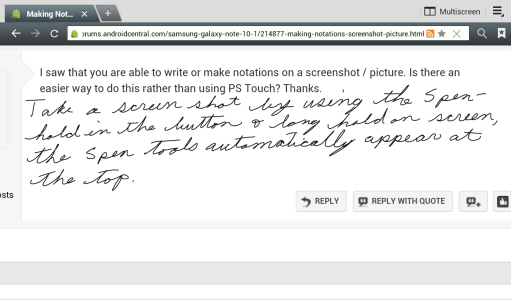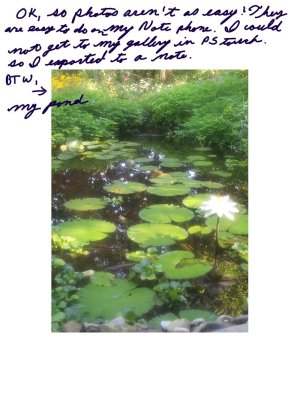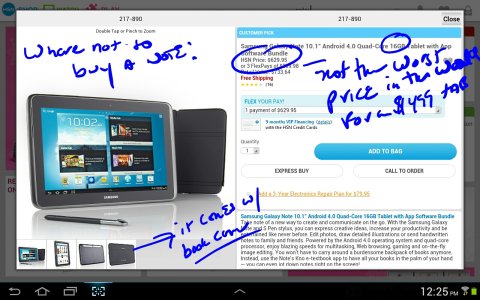Making Notations on a Screenshot or Picture
- Thread starter louie2701
- Start date
You are using an out of date browser. It may not display this or other websites correctly.
You should upgrade or use an alternative browser.
You should upgrade or use an alternative browser.
J HighNote
Well-known member
- Feb 24, 2012
- 598
- 15
- 0
J HighNote
Well-known member
- Feb 24, 2012
- 598
- 15
- 0
J HighNote
Well-known member
- Feb 24, 2012
- 598
- 15
- 0
I agree, I don't have the patience for fumbling around with that PS Touch to write on a picture. It's incredibly easy on the Note phone. Just take the picture, tap menu, hit edit, hit tools, hit pen and there ya go. I can't believe it's not as simple on the tablet! You'll just have to get a Note 2 to have the best of both worlds!Thank you, that worked well for screenshots, but no so easy for pictures that are already in my Gallery.
ARossetter
Member
- Feb 4, 2010
- 16
- 1
- 0
J HighNote
Well-known member
- Feb 24, 2012
- 598
- 15
- 0
Nice shot and nice thought. I just couldn't believe it wasn't do-able. Usually I enjoy figuring out software but PS Touch is more frustration than puzzle solving. With my note phone, shortly after I got it, I had ten spare minutes before work and thought I'd play with the camera feature just to see if I could get a clue on how to write on pics. In those ten minutes, I'd found the menu option, took about six pictures, wrote on each and figured out the menu system. They could keep ps touch and just give me the edit features from the note phone!Just had to get in on this.
Sent from my GT-N8013 using Tapatalk 2
I just tried writing on a pic I took with my Note in S Note, I didn't find it that hard. Just import from gallery in S Note. I do see ythat getting the pic onto the site is a little harder. I'm not that familiar with ps touch, and it takes awhile tho open up the pic in that app. It seems that no app I've found yet opens the native s note .snb file extensions. So have to save it as jpeg or pdf files.
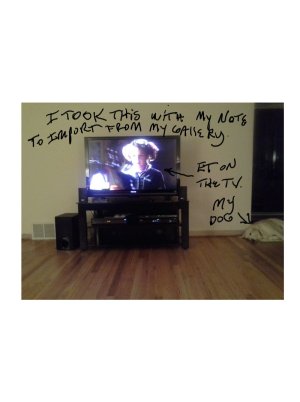
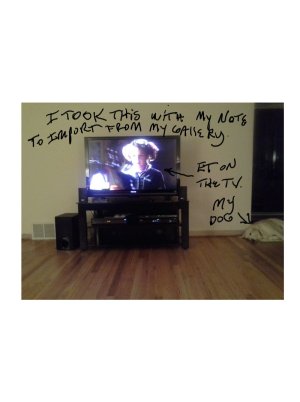
ARossetter
Member
- Feb 4, 2010
- 16
- 1
- 0
PS Touch isn't too bad once you've subjected yourself to the tutorials. Still, doing editing straight from Gallery ala the Note 2 is preferable.
Sent from my GT-N8013 using Tapatalk 2
Sent from my GT-N8013 using Tapatalk 2
J HighNote
Well-known member
- Feb 24, 2012
- 598
- 15
- 0
In the Note phone, it's just so easy, I can't believe they made it harder. I think you're right about the easiest way being to export it to the Snote, but then you need to resize, and export the snote to jpg.... I guess I can get used to it.I just tried writing on a pic I took with my Note in S Note, I didn't find it that hard. Just import from gallery in S Note. I do see ythat getting the pic onto the site is a little harder. I'm not that familiar with ps touch, and it takes awhile tho open up the pic in that app. It seems that no app I've found yet opens the native s note .snb file extensions. So have to save it as jpeg or pdf files.
ARossetter - When I've wanted to write on a few photos from the 10.1, I wanted to do it right away and the tutorials seemed like they would be for the complex stuff, I just didn't have the patience to work through it. Guess I should, I think there are some fun new things. But to just write on pictures it's still faster I think to get the picture moved to an S-note or even just send it to my phone. Have you read about the steps it takes to write on photos on the Note 2? Boy, I hope they didn't take a step backwards on some of these things. I was hoping to upgrade to get a few of the other features like multi-tasking, etc. but I'd hate to lose some of the super features I already have on my note phone.
You can use Sketch to write directly on pics, a little laggy but it works and you can share directly throigh evernote. Or you can use the long press with the pen while holding the button directly on a pic in the gallery and it will take a screen shot and allow you to write on it as any screen shot
Similar threads
- Replies
- 2
- Views
- 2K
- Replies
- 4
- Views
- 688
- Replies
- 14
- Views
- 7K
- Replies
- 4
- Views
- 929
- Replies
- 10
- Views
- 1K
Trending Posts
-
-
New watch update screen
- Started by vader4633
- Replies: 0
-
Question note8 keyboard looks like upload never normal
- Started by annamagnani
- Replies: 6
-
-
Pre-order "deals" are unimpressive to put it mildly!
- Started by PsychDoc
- Replies: 51
Members online
Total: 7,079 (members: 11, guests: 7,068)
Forum statistics

Space.com is part of Future plc, an international media group and leading digital publisher. Visit our corporate site.
© Future Publishing Limited Quay House, The Ambury, Bath BA1 1UA. All rights reserved. England and Wales company registration number 2008885.