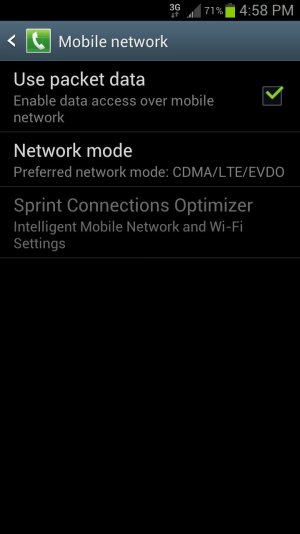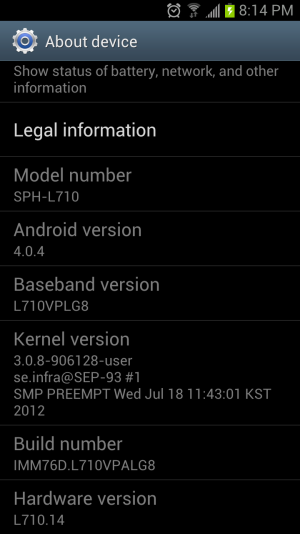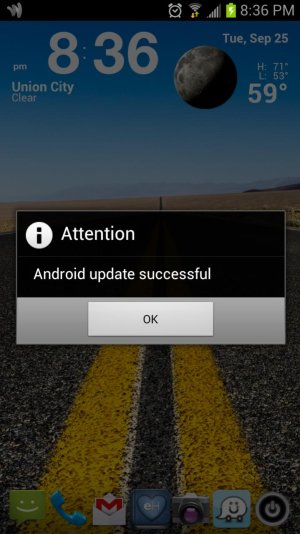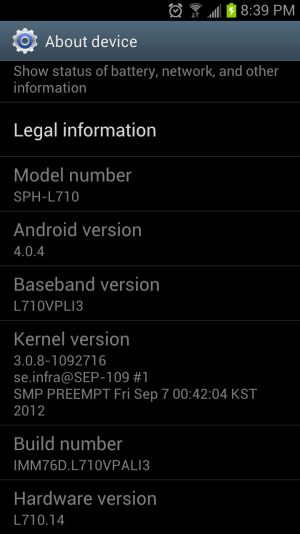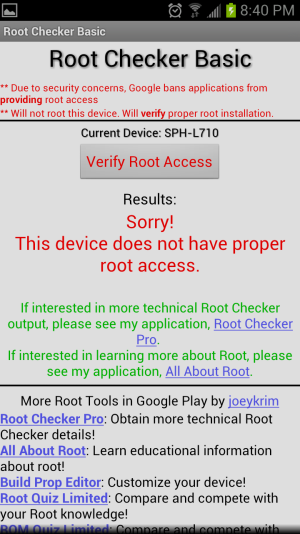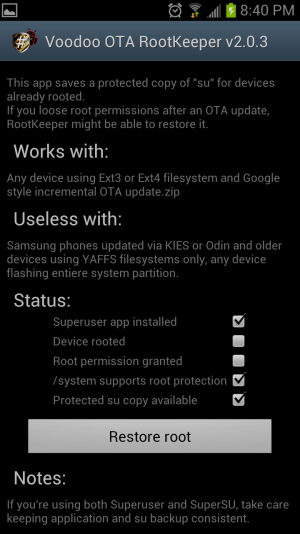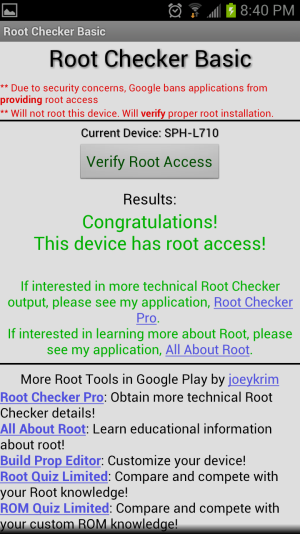mobdad
Well-known member
- Nov 7, 2010
- 236
- 2
- 0
This is the Stock rooted LI3 update but without the radio. So you will have to also down load and flash the LI3 modem separately. Both links provided below for your flashing pleasure. You should be able to flash both of these by just wiping cache and dalvik.
[ROM]9/20/12 LI3 Sprint Samsung Galaxy S 3
LI3 Modem / Radio
Any other method to send the LI3 rom upgrade zip? I don't need the modem file. It is only at 5% and been running for an hour. The file you sent yesterday which was about the same size (around 750Mb) only took a couple of minutes to download. Thanks.