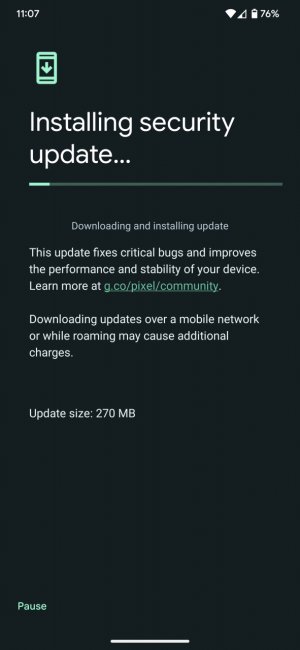March 2023 security Patch
- Thread starter Maljunulo
- Start date
You are using an out of date browser. It may not display this or other websites correctly.
You should upgrade or use an alternative browser.
You should upgrade or use an alternative browser.
Tomster88
Well-known member
- Apr 13, 2014
- 1,095
- 352
- 83
I looked there and there's nothing. Even did a global search on the settings for health connect. It's nowhere to be found. Maybe it's not turned on in my phone yet?I think it's under Security and privacy. Then under More privacy settings - Health Connect.
Sent from my SM-S918U1 using AC Forums mobile app
Sent from my Pixel 7 Pro using AC Forums mobile app
No_autorizado
Active member
- Feb 11, 2023
- 34
- 11
- 8
Don't how long u been on pixels device but that's the way they happen as far back as on my Nexus 5x and own every Pixel except the pixel 1
Sent from my SM-S918U1 using Tapatalk
Again, just because that's the way they've been happening doesn't mean that's when it's supposed to happen.
- Feb 6, 2017
- 98,290
- 14,485
- 113
Best let's move forward from this topicAgain, just because that's the way they've been happening doesn't mean that's when it's supposed to happen.
We continue on the March update in this thread
Sent from my SM-S918U1 using Tapatalk
maverick7526
Well-known member
- Jun 24, 2011
- 1,395
- 84
- 48
I knew you would find something else to ?????? about.
Why is stating facts whining?
Yea yea sorry Google is perfect move along move along...??????????????????
Joshua Luther1
Well-known member
- Dec 9, 2013
- 977
- 867
- 93
gendo667
Trusted Member
- Jun 6, 2015
- 4,712
- 1,757
- 113
I'm on the Pixel 6 without the update. I've seen that the padding has changed with the launcher. I'm not concerned about the icon placement in the folders. I'm more concerned about how widgets look. I'm not liking what I've seen. Does anyone with the update have thoughts?
Sent from my Pixel 6 using AC Forums mobile app
Sent from my Pixel 6 using AC Forums mobile app
No_autorizado
Active member
- Feb 11, 2023
- 34
- 11
- 8
It's the way you said it. Maybe if you didn't have everything set so large it wouldn't show up that way. I don't have mine setup like thatWhy is stating facts whining?
Yea yea sorry Google is perfect move along move along...������������������
maverick7526
Well-known member
- Jun 24, 2011
- 1,395
- 84
- 48
It's the way you said it. Maybe if you didn't have everything set so large it wouldn't show up that way. I don't have mine setup like that
See it's not set large. I have my icons on the smallest setting, and this feature drop changed how the icons look in folders. This is Google doing Google things....
There was no tonality to how I posted you just took it upon yourself to make a snarky comment for no reason good job!
- Feb 6, 2017
- 98,290
- 14,485
- 113
No_autorizado
Active member
- Feb 11, 2023
- 34
- 11
- 8
See it's not set large. I have my icons on the smallest setting, and this feature drop changed how the icons look in folders. This is Google doing Google things....
There was no tonality to how I posted you just took it upon yourself to make a snarky comment for no reason good job!
Probably not a bad thing that there's a bit more space between icons so you aren't pressing on the wrong thing.
Scott337
Well-known member
- Apr 22, 2017
- 1,760
- 125
- 63
I have also noticed that app icons in a home screen folder are spaced further apart now. It doesn't bother me, I don't mind the new spacing. As stated above it's probably intentional, to avoid tapping the wrong icon.
Sent from my Pixel 7 using Tapatalk
Sent from my Pixel 7 using Tapatalk
SAVAGE420
Well-known member
- Sep 9, 2013
- 99
- 0
- 0
I just got the update this morning.
Which phone and carrier?
Morty2264
Ambassador
- Mar 6, 2012
- 22,921
- 1,058
- 113
SAVAGE420
Well-known member
- Sep 9, 2013
- 99
- 0
- 0
Unlocked Pixel 7, Telus.
OK right on.
Just getting March now on the P6P koodo.
270MB
Attachments
Similar threads
- Replies
- 0
- Views
- 1K
- Replies
- 5
- Views
- 1K
- Replies
- 9
- Views
- 1K
- Replies
- 2
- Views
- 2K
Trending Posts
-
Play System Update January
- Started by mustang7757
- Replies: 0
-
Pixel 10 Pro XL Beta update
- Started by wyelkins
- Replies: 7
-
Hi Everyone, Hoping to find help
- Started by kashkota
- Replies: 1
-
Question Help I think someone has hacked into my phone
- Started by kashkota
- Replies: 1
-
Members online
Total: 7,771 (members: 6, guests: 7,765)
Forum statistics

Space.com is part of Future plc, an international media group and leading digital publisher. Visit our corporate site.
© Future Publishing Limited Quay House, The Ambury, Bath BA1 1UA. All rights reserved. England and Wales company registration number 2008885.