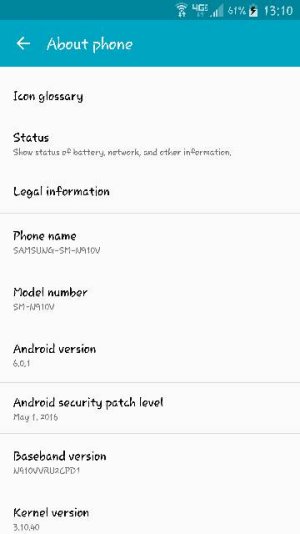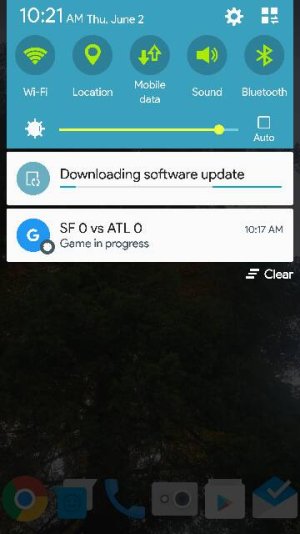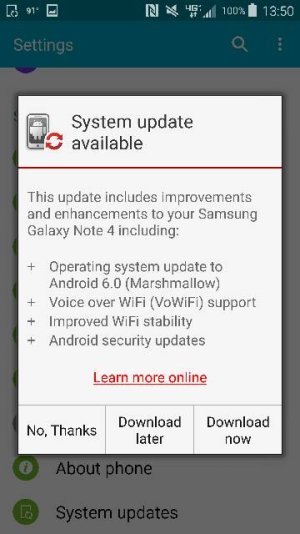Marshmallow update for Verizon note 4
- Thread starter Roberto Gonzalez5
- Start date
You are using an out of date browser. It may not display this or other websites correctly.
You should upgrade or use an alternative browser.
You should upgrade or use an alternative browser.
fragologist
Well-known member
- Dec 27, 2009
- 484
- 1
- 0
I just got the notice to download the 6.0 update. I'll wait until I get home to install the update. Just to see how it works on everyone else's device.
Last edited:
scribe4food
Well-known member
- May 17, 2010
- 486
- 2
- 0
pascaldemo
Member
- Oct 14, 2012
- 13
- 0
- 1
pascaldemo
Member
- Oct 14, 2012
- 13
- 0
- 1
ProfesserBird
Active member
- Nov 24, 2015
- 33
- 0
- 0
jmk32
Well-known member
- Jun 8, 2010
- 476
- 7
- 18
Update to Marshmallow went very smoothly. My Note 4 seems a little laggy right now, but that's to be expected right after flashing an update. I'm a little disappointed that more things look the same as Lollipop than I expected - the Samsung email app is exactly the same, the settings bar when you swipe down from the top of the phone is the same (thought it would be white and blue like the S6 has), etc. Camera seems a little sluggish too, but I'll let the phone settle down for a few days to see if it improves.
The differences I notice right away is the S-Pen. It now looks just like the Note 5 as the screen blurs as you detach the pen and it now has a customizable option. Holding the home button down for Google Now is a bit different too with add'l functionality.
Another nice option I found is that we can now activate the Screen Off S-Pen writing option like the Note 5 has.- to activate this functionality, just go to Settings > S-Pen section > and check the box for Screen Off Memo. I had to reboot my Note 4 for this to start working, but it's great!
The differences I notice right away is the S-Pen. It now looks just like the Note 5 as the screen blurs as you detach the pen and it now has a customizable option. Holding the home button down for Google Now is a bit different too with add'l functionality.
Another nice option I found is that we can now activate the Screen Off S-Pen writing option like the Note 5 has.- to activate this functionality, just go to Settings > S-Pen section > and check the box for Screen Off Memo. I had to reboot my Note 4 for this to start working, but it's great!
jmk32
Well-known member
- Jun 8, 2010
- 476
- 7
- 18
Anyone have a persistent sdcard notification after the update? I can't get rid of it.
I did at first, but I clicked on the notification a few times and it went away
Scott McDougall
Member
- May 14, 2013
- 15
- 0
- 0
anyone doing a factory reset after the install? I typically do especially when it is a major version change.
jmk32
Well-known member
- Jun 8, 2010
- 476
- 7
- 18
I just opened PowerAmp music player and all my Playlists are empty and it was only seeing music on the internal drive (99% of my music is on my 128gb SD card). I had to go to settings to check my music folder on my sd card to have it rescanned, but my Playlists are still empty and will take me a LONG time to redo. That's one bad after effect of the update!
On another separate music note, in device Settings you can now activate UHQ upscaler under Sounds & Notifications and then 'Sound quality and effects'. Not sure if it can be used by any other music apps besides the Samsung music player, but in the Samsung player it puts a little UHQ logo next to songs that are FLAC quality (didn't notice a huge difference with my V-Moda headphones, but there was a difference)...
On another separate music note, in device Settings you can now activate UHQ upscaler under Sounds & Notifications and then 'Sound quality and effects'. Not sure if it can be used by any other music apps besides the Samsung music player, but in the Samsung player it puts a little UHQ logo next to songs that are FLAC quality (didn't notice a huge difference with my V-Moda headphones, but there was a difference)...
Similar threads
- Replies
- 6
- Views
- 5K
- Replies
- 7
- Views
- 2K
- Replies
- 3
- Views
- 2K
- Replies
- 2
- Views
- 2K
Trending Posts
-
Is it me or am I the only who misses features of old?
- Started by PixelMike89
- Replies: 16
-
Android 17 Beta
- Started by YankInDaSouth
- Replies: 47
-
-
-
Forum statistics

Space.com is part of Future plc, an international media group and leading digital publisher. Visit our corporate site.
© Future Publishing Limited Quay House, The Ambury, Bath BA1 1UA. All rights reserved. England and Wales company registration number 2008885.