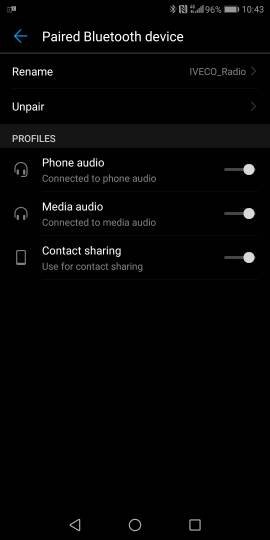- Jun 5, 2017
- 7
- 0
- 0
I have recently bought the Mate 10 pro which is amazing no doubt.
But, in my older S8 plus I connected it to my car JVC bluetooth unit and it was not making any problem in the Mate 10 I'm having issues which is I don't see the song I hear and also I can't press back and fowerd and can't make any calls, basically just songs which I need to control on from my device, no logic here.
Anyone have any idea what can I do?
I tried hard reset to the JVC and I tried wipe bluetooth and everything nothing help's
But, in my older S8 plus I connected it to my car JVC bluetooth unit and it was not making any problem in the Mate 10 I'm having issues which is I don't see the song I hear and also I can't press back and fowerd and can't make any calls, basically just songs which I need to control on from my device, no logic here.
Anyone have any idea what can I do?
I tried hard reset to the JVC and I tried wipe bluetooth and everything nothing help's