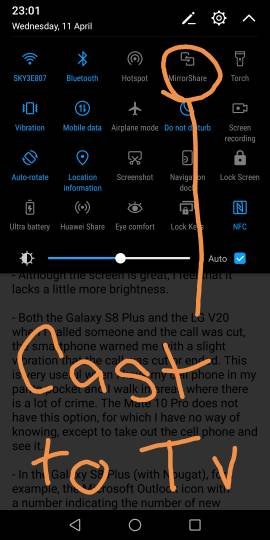- Mar 12, 2016
- 1,288
- 12
- 38
I picked up the M10 pro over the weekend as the price drop made it feel like a no brainer vs the P20 pro. Here are my initial thoughts
+ The battery life is really very good. It is not just throwing a 4000ma battery in there either, the battery management seems excellent.
+ Feels great in the hand and the ergonomics are good too. The S9 and 9+ are (imo) both uncomfortable to use 1 handed and only the iPhone X and maybe the V30 are more comfortable to hold and use 1 handed.
+ Screen is excellent with little or no blue shift
+ Interface is pretty quick and I appreciate some of the baked in extras too. Dark mode, duplicate apps etc
- The always on display is rubbish. I guess I should be grateful it is there at all but in truth without support for non-huawei apps it is as good as useless to me. A shame and given that it has been like this a while and the P20 pro is the same I do fear that this will not be fixed any time soon. It would help slightly if the LED light was not pretty much invisible
- No media volume sync for Bluetooth headphones
- Some quirks with Nova launcher. Pinch in gesture just does not work at all and some widgets break Nova
That is it so far and I am really liking the M10 pro but the AOD display is starting to grate already. It is a feature I have got used to having and really like so this is something that I think will bug the hell out of me moving forward.
YMMV
+ The battery life is really very good. It is not just throwing a 4000ma battery in there either, the battery management seems excellent.
+ Feels great in the hand and the ergonomics are good too. The S9 and 9+ are (imo) both uncomfortable to use 1 handed and only the iPhone X and maybe the V30 are more comfortable to hold and use 1 handed.
+ Screen is excellent with little or no blue shift
+ Interface is pretty quick and I appreciate some of the baked in extras too. Dark mode, duplicate apps etc
- The always on display is rubbish. I guess I should be grateful it is there at all but in truth without support for non-huawei apps it is as good as useless to me. A shame and given that it has been like this a while and the P20 pro is the same I do fear that this will not be fixed any time soon. It would help slightly if the LED light was not pretty much invisible
- No media volume sync for Bluetooth headphones
- Some quirks with Nova launcher. Pinch in gesture just does not work at all and some widgets break Nova
That is it so far and I am really liking the M10 pro but the AOD display is starting to grate already. It is a feature I have got used to having and really like so this is something that I think will bug the hell out of me moving forward.
YMMV