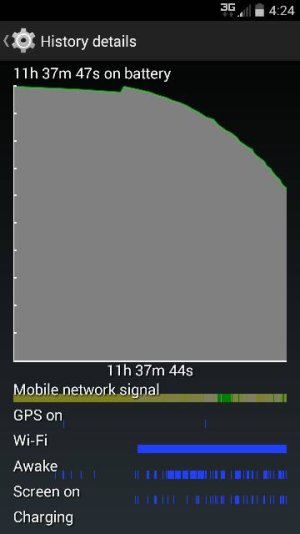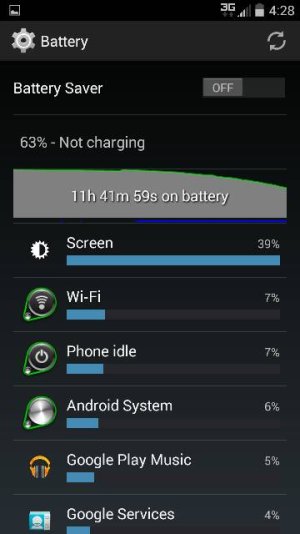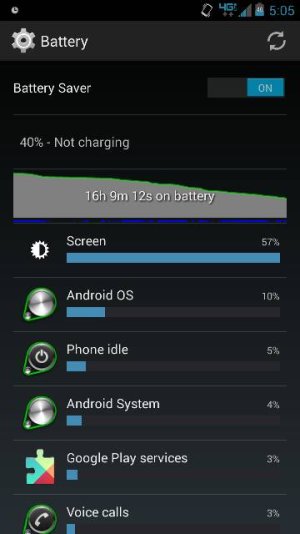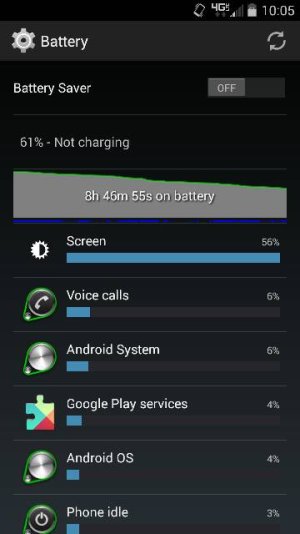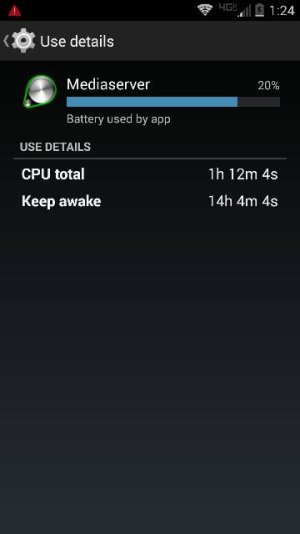MAXX losing battery
- Thread starter Androidaboveall
- Start date
You are using an out of date browser. It may not display this or other websites correctly.
You should upgrade or use an alternative browser.
You should upgrade or use an alternative browser.
You had big chunks of awake time with the display off. We're you making calls or listening to music? If so, that's normal. If not, something is holding the phone awake. However, since Google play music is on the apps list, I'll guess you were listening to music, so, probably normal then.
kenorian
Well-known member
- Feb 27, 2013
- 453
- 58
- 28
Same thing on the Razr Maxx HD... Not to mention that batteries just plain loose their mojo over time. As much as I look forward to what Moto has in the on deck circle, I'm seriously considering my next phone to be one with a removeable battery.....
How do you know the battery is new? Did someone at moto or Verizon say that is typical?I got a replacement device coming so hopefully that will solve some of the problems. I know the battery will be new on the replacement so that will he a good thing for sure.
Posted via Android Central App
I'm getting a warranty replacement so just wondering.
Savvra
Well-known member
- Jul 13, 2010
- 68
- 0
- 0
The first two are a few months after I got my Maxx (I got it the day it came out). The second two are today.
I've learned to live with it because I still get way better battery life than most.
Posted via Android Central App
I've learned to live with it because I still get way better battery life than most.
Posted via Android Central App
Attachments
The first two are a few months after I got my Maxx (I got it the day it came out). The second two are today.
I've learned to live with it because I still get way better battery life than most.
Posted via Android Central App
I want to know what magic you did to get 7hr 41m of screen on time with 40% battery left
Posted via Android Central App
Savvra
Well-known member
- Jul 13, 2010
- 68
- 0
- 0
I want to know what magic you did to get 7hr 41m of screen on time with 40% battery left
Posted via Android Central App
Me too! I have the same apps enabled and disabled. I use the phone in generally the same way. I do a factory reset every six months and wipe the cache partition every 4 months.
Posted via Android Central App
I can get 7-9 hrs of screen on time. But not with 40% left.I want to know what magic you did to get 7hr 41m of screen on time with 40% battery left
Posted via Android Central App
I usually go from 90-30 percent and use about 4.5hrs screen time.
From 100 to 10 is where I get 7-9.
I have all bloat frozen, use uninstall expert to freeze the non disableable vzw apps. I greenify every app except for YouTube.
I use one power guard not pro on AI mode which greatly improves standby drain.
Greenify I use to keep 1.2gb of ram free.
Love it.
Sent from my unlocked consumer edition Motorola Droid Maxx xt1080m.
Mediaserver is used for playing audio or video using the default media player, and I believe for scanning for images. If you've been listening to music, perfectly normal and you don't want to stop it. If not, you may have corrupted photos or videos and you may want to copy them off the device, delete them, restart the phone, and see if that helps.
I have no idea what that does, actually.
I'd use an app like Astro File Manager or ES File Explorer. Have it look for image files and video files and erase them all (after backing them up to a PC or uploading to Dropbox or something.) ES File Explorer, when you tap the menu control top left, has an option Library, then you can quickly find image and video files. I never connect my phone to my Mac, but I guess you could try doing it by connecting the phone to your computer and doing it from there. Again, you may want to back everything up first.
You want any image files or video files, I think. Wallpapers, photos, movies, videos, etc.
I'd use an app like Astro File Manager or ES File Explorer. Have it look for image files and video files and erase them all (after backing them up to a PC or uploading to Dropbox or something.) ES File Explorer, when you tap the menu control top left, has an option Library, then you can quickly find image and video files. I never connect my phone to my Mac, but I guess you could try doing it by connecting the phone to your computer and doing it from there. Again, you may want to back everything up first.
You want any image files or video files, I think. Wallpapers, photos, movies, videos, etc.
Similar threads
- Replies
- 15
- Views
- 2K
- Replies
- 5
- Views
- 6K
- Replies
- 14
- Views
- 11K
Trending Posts
-
Anyone else suddenly stop getting gmail notifications?
- Started by koffi88
- Replies: 3
-
-
-
Decreased battery life and increased data usage
- Started by patruns
- Replies: 2
-
Members online
Total: 15,599 (members: 12, guests: 15,587)
Forum statistics

Space.com is part of Future plc, an international media group and leading digital publisher. Visit our corporate site.
© Future Publishing Limited Quay House, The Ambury, Bath BA1 1UA. All rights reserved. England and Wales company registration number 2008885.