May security update is out.
- Thread starter Del1701
- Start date
You are using an out of date browser. It may not display this or other websites correctly.
You should upgrade or use an alternative browser.
You should upgrade or use an alternative browser.
The Binary Son
Member
- Apr 26, 2023
- 20
- 2
- 3
I got my S23 Plus a couple weeks ago (AT&T), and as you can see I'm behind what appears to be by a few security patches, and possibly more software updates. When I try to check manually, it says my software is up to date. When I first got the phone and was updating the software, I eventually got stuck in an update loop that only stopped when I cleared the cache of the settings app a few times. Should I do that again? Or something else other than just waiting?
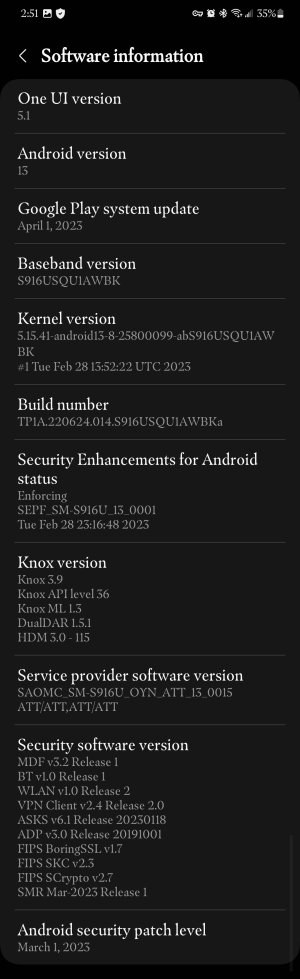
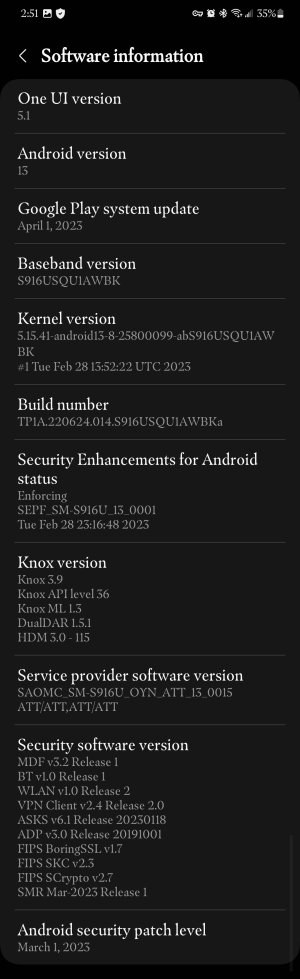
Depends. What is AT&T's latest released update for your phone model? If it's the one you've got, there's nothing to do but wait. If it isn't, you can try asking AT&T tech support about it.I got my S23 Plus a couple weeks ago (AT&T), and as you can see I'm behind what appears to be by a few security patches, and possibly more software updates. When I try to check manually, it says my software is up to date. When I first got the phone and was updating the software, I eventually got stuck in an update loop that only stopped when I cleared the cache of the settings app a few times. Should I do that again? Or something else other than just waiting?
The Binary Son
Member
- Apr 26, 2023
- 20
- 2
- 3
How do I find out what AT&T's latest update is?Depends. What is AT&T's latest released update for your phone model? If it's the one you've got, there's nothing to do but wait. If it isn't, you can try asking AT&T tech support about it.
Go to their website and look at the support page for your product. Or google "AT&T latest update [phone model]". Or ask their tech support.How do I find out what AT&T's latest update is?
Similar threads
- Replies
- 3
- Views
- 1K
- Replies
- 17
- Views
- 5K
- Replies
- 1
- Views
- 2K
- Replies
- 3
- Views
- 1K
- Replies
- 18
- Views
- 12K
Trending Posts
-
-
Question How to Forward Calls From Phone to Watch (and Back Again)?
- Started by isamsson
- Replies: 1
-
-
-
Members online
Total: 8,474 (members: 12, guests: 8,462)
Forum statistics

Space.com is part of Future plc, an international media group and leading digital publisher. Visit our corporate site.
© Future Publishing Limited Quay House, The Ambury, Bath BA1 1UA. All rights reserved. England and Wales company registration number 2008885.
