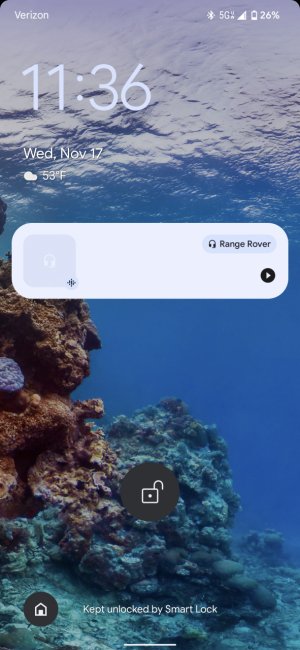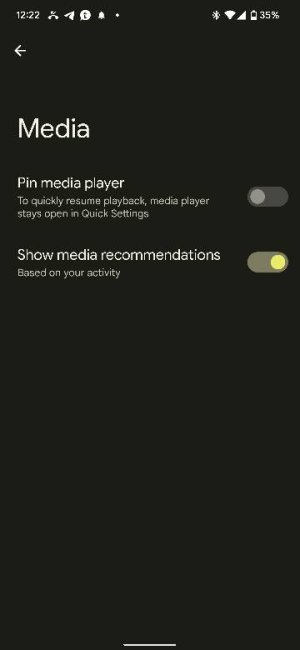- Mar 14, 2021
- 34
- 0
- 6
I'm not sure if it's when I'm in my car, or just connected to Bluetooth, but this media player pop up keeps appearing on the screen. I can't seem to disable it even though in the settings it says it's disabled. How do I get rid of it? Screenshot attached.