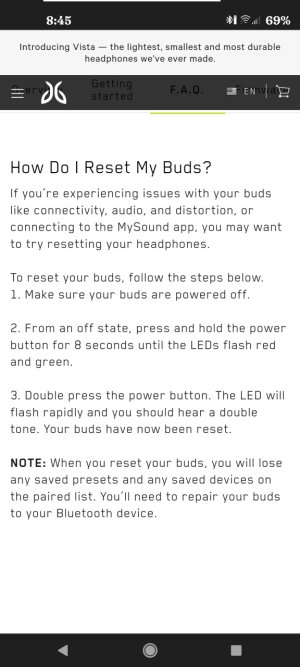I've gone through the entire thread,
I faced the same exact issue with my realme GT 2 pro, same choppy audio and random volume fluctuations special too much on hires codecs. Till morning things are fine by evening Miracle happened and my Bluetooth audio got screwed. I tried every possible way i found with 100% failure rate. I thought my buds where the issue i tried nothing buds 2 and oppo enco X2 same issue with both, i connected these buds to a different phone and boom they work fine like nothing happened, so my phone itself has the issue with device audio sync option, it's too frustrating. Then i connected my galaxy buds 2 pro somehow Samsung buds are not effected by this issue then reconnected my oppo enco X2 and nothing buds 2 they worked fine for few minutes and went back to the same issue.
After digging too many methods, here's the method that worked for me and probably if will work for many people out here.
The fix is : Go to system apps in settings, search for Bluetooth application, go to storage and clear cache.
The End. It's soo frustrating i spent 4 hours banging my head and finally it's fine now. I'll keep observing it for couple of days and see if the issue is coming back.
For people who updated their phones and still facing the issue, here's the thing: if This issue is caused by bad memory then no update will fix this issue, because system update will never interfere with application data.
Only way to fix the issue is U have to clear the cache data of Bluetooth application, it the issue still persists ur final option is to factory reset ur device.
Good luck for whoever is trying.