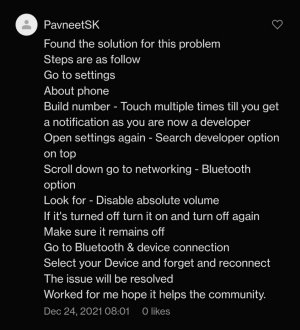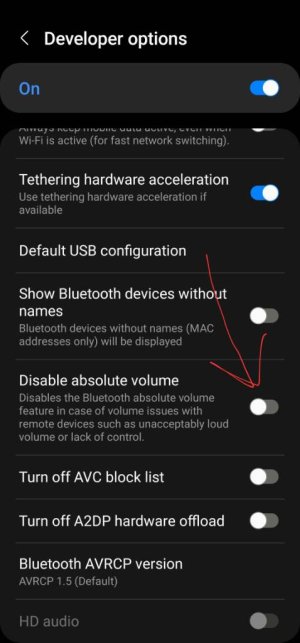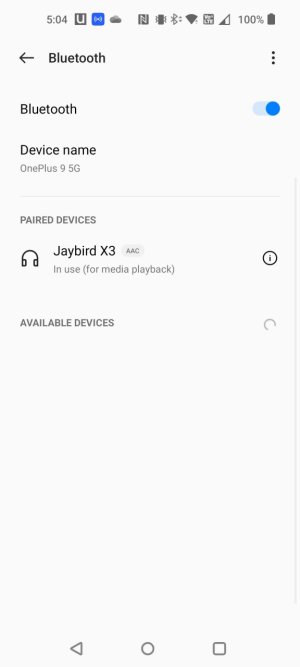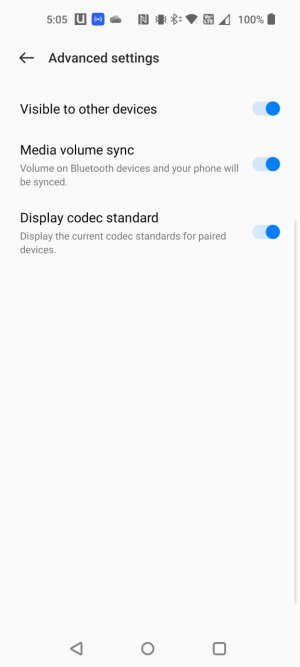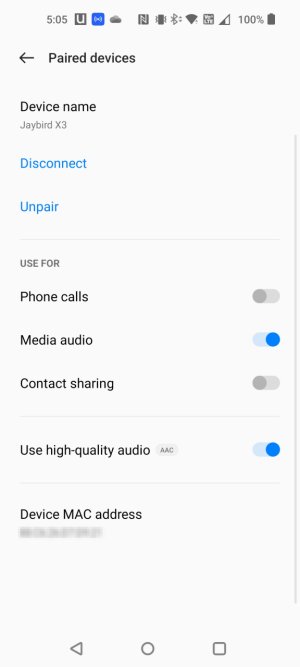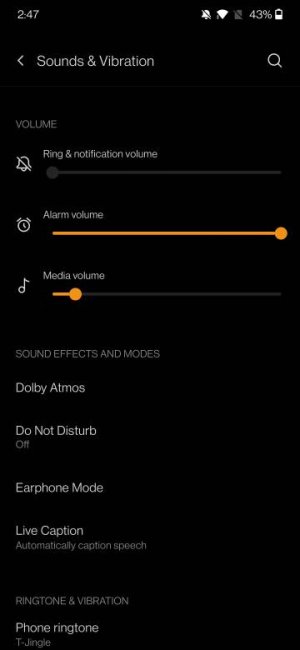- Aug 1, 2018
- 61
- 6
- 8
Hello All,
New Android 12 user here on a OnePlus 9. I attempted to ask this in the /r/OnePlus reddit but as with most things reddit I didn't have much success, so attempting other locations now.
I seem to be experiencing a problem with Bluetooth volume, despite having upgraded to the latest updates/version.
In settings, under Bluetooth -> More -> Advanced Settings, I have Media volume sync set to ON, but when I press my Bluetooth volume up/down, it does not impact the system volume at all.
Any suggestions in addressing this would be appreciated.
New Android 12 user here on a OnePlus 9. I attempted to ask this in the /r/OnePlus reddit but as with most things reddit I didn't have much success, so attempting other locations now.
I seem to be experiencing a problem with Bluetooth volume, despite having upgraded to the latest updates/version.
In settings, under Bluetooth -> More -> Advanced Settings, I have Media volume sync set to ON, but when I press my Bluetooth volume up/down, it does not impact the system volume at all.
Any suggestions in addressing this would be appreciated.