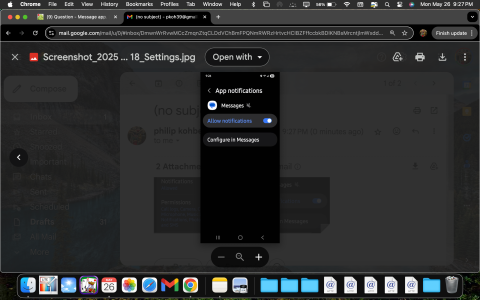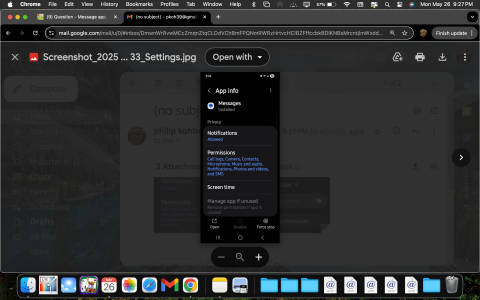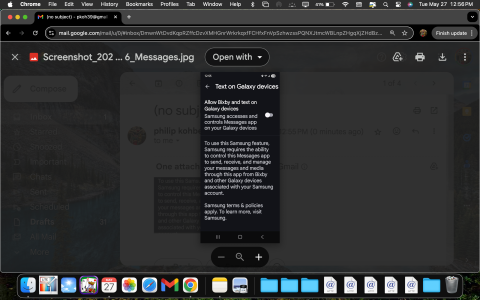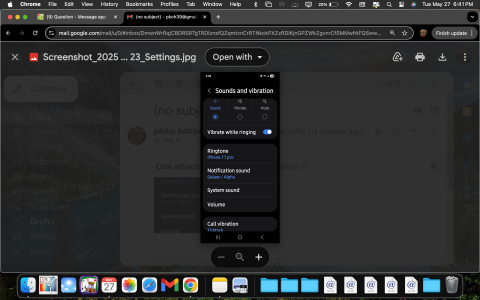Message app.
- Thread starter 420benz
- Start date
You are using an out of date browser. It may not display this or other websites correctly.
You should upgrade or use an alternative browser.
You should upgrade or use an alternative browser.
- Mar 9, 2012
- 169,484
- 10,838
- 113
Google Messages does have that in its settings ("Hear outgoing and incoming message sounds").
rvbfan
Well-known member
- Jan 17, 2015
- 2,363
- 2,492
- 113
There is only one Google messages.I found a few Google message apps. What does the icon look like?

- Jul 21, 2011
- 618
- 13
- 18
- Jul 21, 2011
- 618
- 13
- 18
I only get outgoing sound but no incoming?Google Messages does have that in its settings ("Hear outgoing and incoming message sounds").
- Mar 9, 2012
- 169,484
- 10,838
- 113
You're not getting any audible notifications with new messages? In the Messages app settings, go to Notifications>Behavior, sound & more to get to the system menu for notifications. Under "Default Settings", tap the words Incoming Messages, and make sure that's not set to Silent. Tap Sound there and select your preferred notification tone.I only get outgoing sound but no incoming?
- Jul 21, 2011
- 618
- 13
- 18
All of the below is not an option ?
Behavior, sound & more to get to the system menu for notifications. Under "Default Settings", tap the words Incoming Messages, and make sure that's not set to Silent. Tap Sound there and select your preferred notification tone.
Behavior, sound & more to get to the system menu for notifications. Under "Default Settings", tap the words Incoming Messages, and make sure that's not set to Silent. Tap Sound there and select your preferred notification tone.
Attachments
- Mar 9, 2012
- 169,484
- 10,838
- 113
That's probably a settings menu quirk of the phone you have. Different manufacturers can put certain settings in different places, which can be frustrating. Remind me again which phone you have?
BerryBubbles
Well-known member
- Aug 14, 2014
- 3,038
- 4,013
- 103
Hi, one thing to take note of, on my Samsung phone, if the Google message app is open, I do not hear any new incoming message sounds. So if I'm reading or typing a text there will be no sounds for incoming texts. After I close the apps, the incoming notification sounds resume. I always check to see if a message came in while I had the app open or I might not see it till later. 
Check here for the setting that @B. Diddy mentioned in Post #2 if you haven't already. Please forgive me off I'm off track here. (Again, I have a Samsung phone.)
1) Open up your Google Messages app & select your user icon.
.
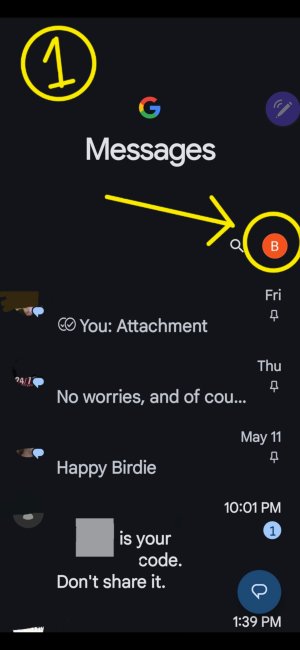
2) Go down to 'Message Settings' & select it.
.
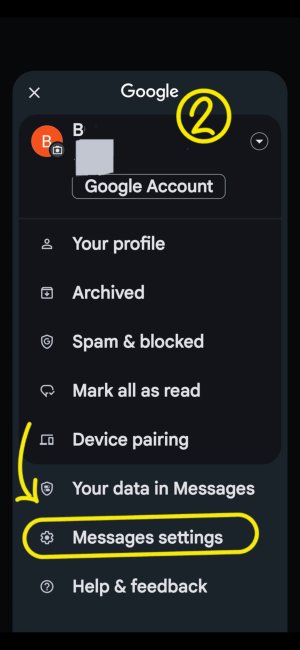
3) Look down the list of options & see if 'Hear outgoing and incoming message sounds' is toggled on.
.
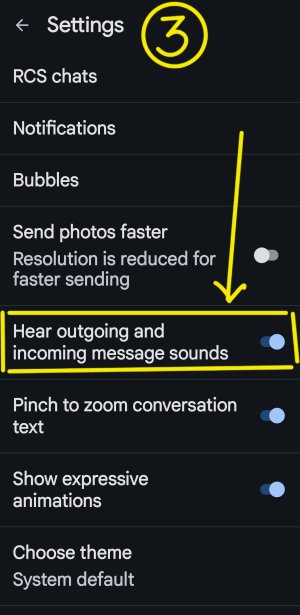
Check here for the setting that @B. Diddy mentioned in Post #2 if you haven't already. Please forgive me off I'm off track here. (Again, I have a Samsung phone.)
1) Open up your Google Messages app & select your user icon.
.
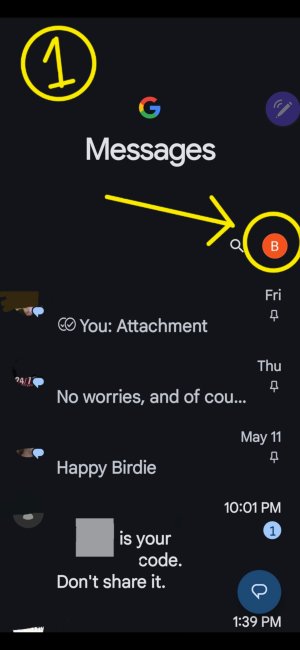
2) Go down to 'Message Settings' & select it.
.
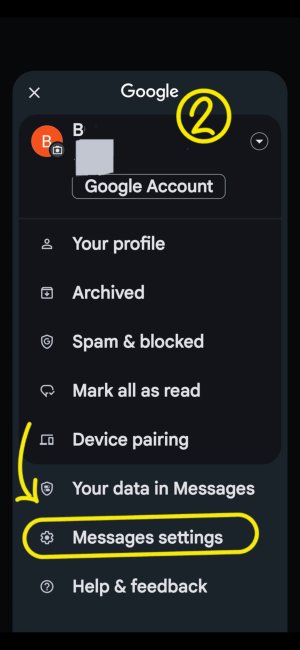
3) Look down the list of options & see if 'Hear outgoing and incoming message sounds' is toggled on.
.
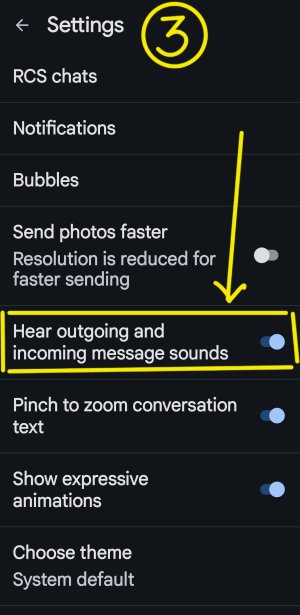
- Jul 21, 2011
- 618
- 13
- 18
S25That's probably a settings menu quirk of the phone you have. Different manufacturers can put certain settings in different places, which can be frustrating. Remind me again which phone you have?
- Jul 21, 2011
- 618
- 13
- 18
Its checked to on.Hi, one thing to take note of, on my Samsung phone, if the Google message app is open, I do not hear any new incoming message sounds. So if I'm reading or typing a text there will be no sounds for incoming texts. After I close the apps, the incoming notification sounds resume. I always check to see if a message came in while I had the app open or I might not see it till later.
Check here for the setting that @B. Diddy mentioned in Post #2 if you haven't already. Please forgive me off I'm off track here. (Again, I have a Samsung phone.)
1) Open up your Google Messages app & select your user icon.
.
View attachment 370007
2) Go down to 'Message Settings' & select it.
.
View attachment 370008
3) Look down the list of options & see if 'Hear outgoing and incoming message sounds' is toggled on.
.
View attachment 370009
- Mar 9, 2012
- 169,484
- 10,838
- 113
Go to Settings>Notifications>Advanced Settings, and turn on the toggle for "Manage notification categories for each app." Then go back to that previous App Notifications menu for the Messages app -- you should now see a Notification Categories option. Tap that, then tap the words Incoming Messages, and make sure that's set to Alert, not Silent. You can also select your preferred notification tone under Sound.
- Mar 9, 2012
- 169,484
- 10,838
- 113
I'm not sure what screenshot you're showing, but that doesn't have any relation to notification tones for incoming messages.
If Alert is toggled on, then go to the Sound menu there. Is your preferred tone selected?
Be aware that as BerryBubbles mentioned, if you have the Google Messages app open to message thread, and you get a new message in that thread, you won't hear a notification (the rationale being that the app is already open to that thread, and therefore the user is presumably seeing it).
If Alert is toggled on, then go to the Sound menu there. Is your preferred tone selected?
Be aware that as BerryBubbles mentioned, if you have the Google Messages app open to message thread, and you get a new message in that thread, you won't hear a notification (the rationale being that the app is already open to that thread, and therefore the user is presumably seeing it).
- Feb 6, 2017
- 98,258
- 14,464
- 113
Similar threads
- Replies
- 5
- Views
- 2K
- Replies
- 5
- Views
- 1K
- Replies
- 1
- Views
- 369
- Replies
- 9
- Views
- 10K
Trending Posts
-
-
-
-
-
Ads in app drawer after updating to One UI 8.0!!
- Started by kindakooky
- Replies: 8
Forum statistics

Space.com is part of Future plc, an international media group and leading digital publisher. Visit our corporate site.
© Future Publishing Limited Quay House, The Ambury, Bath BA1 1UA. All rights reserved. England and Wales company registration number 2008885.