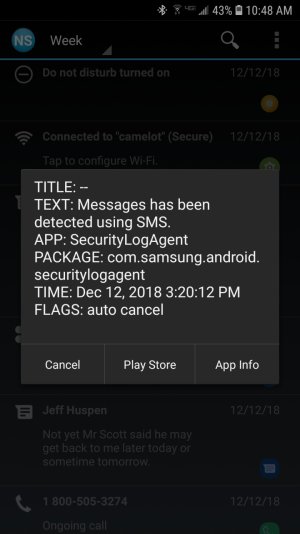- Oct 23, 2011
- 65
- 0
- 6
Do I need to do something to fix my phone or is this notification useless?
Today my phone had an urgent new notification for me. "Messages Detected Using SMS". So what does this mean? Is my phone under attack? Is the Messages app a trojan horse? How am I supposed to reply to the notification? What action am I suppose to take?
Or is this another DUMB notification that just means my phone is doing what I want it to do and is needy and needs to tell me its working?
Android 8.0.0. Not impressed with notifications. Android notifications are like Spam from my phone. I would prefer my PHONE ring when called, and buzz when I get a text, and otherwise let me be. What good is a Smart Phone that annoys us? Not too smart.
Maybe I'm over thinking this. Maybe the developers forgot to remove this before pushing the update. Maybe I'm supposed to ignore all the notifications from the phone. Maybe the SW developers don't expect us to actually read them and act upon them. Maybe I have OCD and this bothers me. My droid never use to do this.
Today my phone had an urgent new notification for me. "Messages Detected Using SMS". So what does this mean? Is my phone under attack? Is the Messages app a trojan horse? How am I supposed to reply to the notification? What action am I suppose to take?
Or is this another DUMB notification that just means my phone is doing what I want it to do and is needy and needs to tell me its working?
Android 8.0.0. Not impressed with notifications. Android notifications are like Spam from my phone. I would prefer my PHONE ring when called, and buzz when I get a text, and otherwise let me be. What good is a Smart Phone that annoys us? Not too smart.
Maybe I'm over thinking this. Maybe the developers forgot to remove this before pushing the update. Maybe I'm supposed to ignore all the notifications from the phone. Maybe the SW developers don't expect us to actually read them and act upon them. Maybe I have OCD and this bothers me. My droid never use to do this.