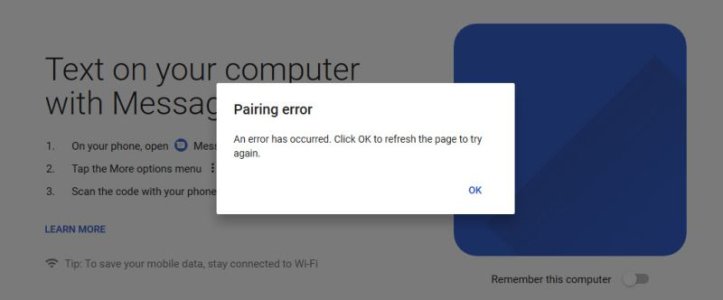Messages for Web Pairing Error
- Thread starter PHugger
- Start date
You are using an out of date browser. It may not display this or other websites correctly.
You should upgrade or use an alternative browser.
You should upgrade or use an alternative browser.
TraderGary
Trusted Member
- Apr 12, 2012
- 3,059
- 58
- 48
Try using the Google Chrome browser.
One of my computers is a Surface Pro 3.
Google Chrome on the Surface Pro 3 pairs with no problem.
One of my computers is a Surface Pro 3.
Google Chrome on the Surface Pro 3 pairs with no problem.
- Jun 30, 2018
- 2
- 0
- 0
As I said I've already successfully done this on several other PCs and browsers (Firefox and Chrome). I'm trying to do this on my tablet with Edge - neither Chrome nor Firefox are very finger friendly. Your comment about it just starting recently leads me to believe that this is another case of Google jabbing at Microsoft. I really wish this would stop.
Best regards and thank you,
PCH
Best regards and thank you,
PCH
Last edited:
Try using the Google Chrome browser.
One of my computers is a Surface Pro 3.
Google Chrome on the Surface Pro 3 pairs with no problem.
I get the same error when using Chrome via my laptop.
madmonk3030
New member
- Jul 6, 2018
- 1
- 0
- 0
I am also getting the error using Chrome as the browser, issue is not limited to Edge. In addition to Chrome, I also tried Firefox and had the same issue. I also tried using a Chrome Incognito window and got the same error
Similar threads
- Replies
- 8
- Views
- 998
- Replies
- 0
- Views
- 451
- Replies
- 5
- Views
- 2K
- Replies
- 3
- Views
- 8K
- Replies
- 0
- Views
- 8K
Trending Posts
-
Question whats the difference between Android's screenshot and Camera take picture?
- Started by DIYerLL
- Replies: 1
-
Decided to step into the folding world with the Z Fold 6
- Started by Shellcracker
- Replies: 2
-
bit of a problem with my home screen placement
- Started by ShaggyKids
- Replies: 2
-
-
Forum statistics

Space.com is part of Future plc, an international media group and leading digital publisher. Visit our corporate site.
© Future Publishing Limited Quay House, The Ambury, Bath BA1 1UA. All rights reserved. England and Wales company registration number 2008885.