Missing keyboard on my galaxy note 2
- Thread starter rapmaniak
- Start date
You are using an out of date browser. It may not display this or other websites correctly.
You should upgrade or use an alternative browser.
You should upgrade or use an alternative browser.
SpookDroid
Ambassador
- Jul 14, 2011
- 19,775
- 1,178
- 113
Wow, that sounds like a very nasty bug!!! I haven't seen that kind of problem before but I'd suggest downloading another keyboard from Google Play and see if that helps... Also check the Language and Keyboard settings and see if all your keyboards are enabled. If you're not rooted you shouldn't be allowed to disable Samsung's stock keyboard, but if you're rooted anything goes.
MittenSportsFan
Well-known member
- Mar 26, 2011
- 255
- 11
- 18
Hi,
I have a problem with my note 2 phone, I am missing keyboard on my phone. It does not appear when I want to make a text message. Does anyone know what is the problem?
Jake
Restart the phone and if that doesn't work take it back and get a new one.
I wouldn't mess around buying another keyboard app.
If you don't have a stock keyboard your phone is broken.
Get one that works.
Sent from my ADR6400L using Android Central Forums
Hi,
I have a problem with my note 2 phone, I am missing keyboard on my phone. It does not appear when I want to make a text message. Does anyone know what is the problem?
Jake
I had the same problem. Try this...
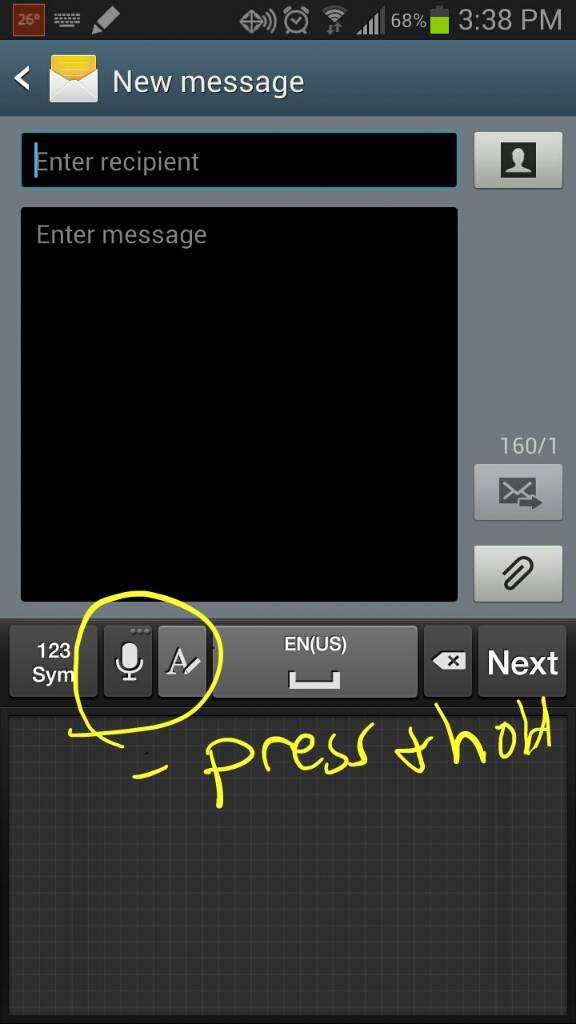
Then select the keyboard option.
Sent from my SCH-I605 using Tapatalk 2
brooke6255
New member
- Jan 21, 2013
- 1
- 0
- 0
Thank you so much Sno4life! I had the same problem and it drove me crazy. Couldn't fix in phone settings. 
Sent from my SPH-L900 using Android Central Forums
Sent from my SPH-L900 using Android Central Forums
I'm new to Android and to my Note 2. I used Swype on a phone once by moving my finger across the keyboard to join the letters and make the words. It was great.
Anyone able to help an old lady figure out how to do this on my new Note 2? I hate that stylus pen thing!
Anyone able to help an old lady figure out how to do this on my new Note 2? I hate that stylus pen thing!
The standard keyboard is equipped with the swipe function. Works exactly like the Swype keyboard.I'm new to Android and to my Note 2. I used Swype on a phone once by moving my finger across the keyboard to join the letters and make the words. It was great.
Anyone able to help an old lady figure out how to do this on my new Note 2? I hate that stylus pen thing!
Go into the main Settings, select Language and Input, then hit the gear symbol next to Samsung Keyboard. Make sure the box is checked next to "Swiftkey flow."not mine. if i try to swype a word it only captures the last letter. Do I need to download something?
Hey I found the answer! Here it is - for any other 82 year old ladies who are trying to be at least a little bit tech savvy --- Open for a new message then Run your finger from the top of your phone down the screen. It will bring up option to Choose Input method. Tap that and it brings up Google voice typing and Samsung keyboard. Tap to choose Samsung keyboard. Tap on Set up input methods. Tap again on Samsung keyboard and in the Samsung keyboard settings window, tap on Continuous input. There you have it - clear as mud? Worked for me so I'm happy. Btw - I like this forum. It's nice to be able to get help with stuff like this. Thanksnot mine. if i try to swype a word it only captures the last letter. Do I need to download something?
- - - Updated - - -
Hey I found the answer! Here it is - for any other 82 year old ladies who are trying to be at least a little bit tech savvy --- Open for a new message then Run your finger from the top of your phone down the screen. It will bring up option to Choose Input method. Tap that and it brings up Google voice typing and Samsung keyboard. Tap to choose Samsung keyboard. Tap on Set up input methods. Tap again on Samsung keyboard and in the Samsung keyboard settings window, tap on Continuous input. There you have it - clear as mud? Worked for me so I'm happy. Btw - I like this forum. It's nice to be able to get help with stuff like this. Thanksnot mine. if i try to swype a word it only captures the last letter. Do I need to download something?
Patty Andress
New member
- Mar 17, 2013
- 1
- 0
- 0
Edwin Silva
New member
- Apr 1, 2013
- 1
- 0
- 0
SGTStone1962
New member
- Apr 22, 2013
- 3
- 0
- 0
Similar threads
- Replies
- 7
- Views
- 2K
- Replies
- 1
- Views
- 507
- Replies
- 9
- Views
- 873
- Replies
- 26
- Views
- 9K
- Replies
- 4
- Views
- 666
Trending Posts
-
What are the best resources to research for a new Android phone?
- Started by dongapko1
- Replies: 4
-
Question Sending map directions from phone to car head unit.
- Started by Salil
- Replies: 1
-
News This 100W USB-C cable is perfect for your Android phone, and it's just $9
- Started by AC News
- Replies: 0
Forum statistics

Space.com is part of Future plc, an international media group and leading digital publisher. Visit our corporate site.
© Future Publishing Limited Quay House, The Ambury, Bath BA1 1UA. All rights reserved. England and Wales company registration number 2008885.
