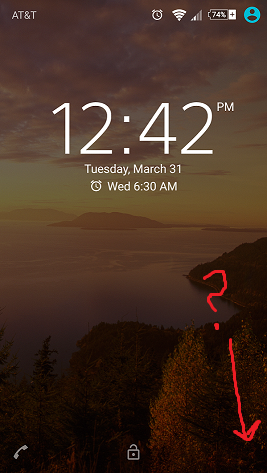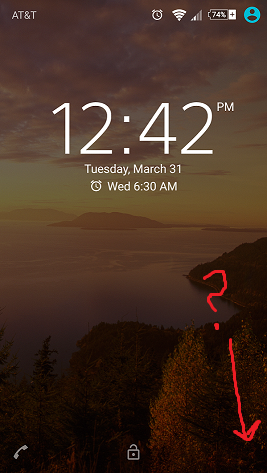I noticed in the lollipop promo video for the Z3 on Sony's website includes 3 shortcut icons on the lockscreen. Bottom left is the phonebook, bottom middle is the lock icon, and bottom right is the camera icon. It seems like it should come standard since it is on my friends phones too. However, on my phone I have all of them except for the camera short cut. This is kind of upsetting because I actually did use that shortcut quite often on kit kat. I've gone through every single menu in the settings, and can't anything related to the lock screen. Any help?