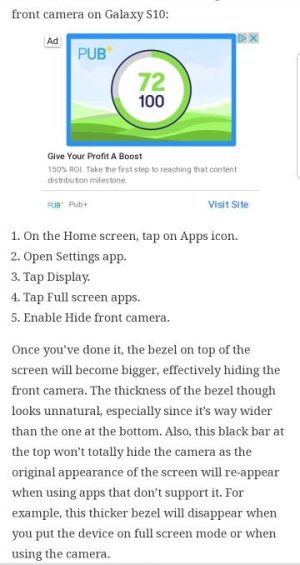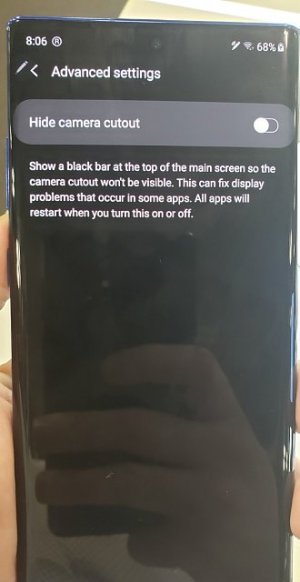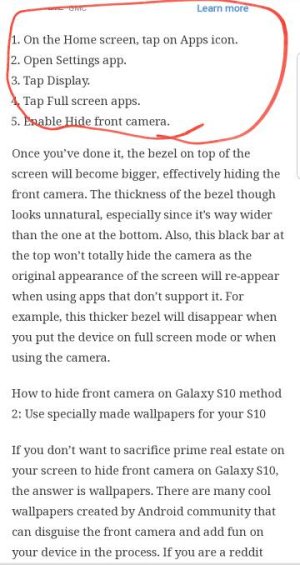- Jun 21, 2011
- 529
- 23
- 18
Some pics I took of the Note 10+. A few cool things vs Note 9. Double tap the screen to wake it up. On screen power button by the settings icon when you swipe down. The wide camera is pretty nice particularly because it's built into the same zoom in zoom out as the regular camera. The bezelless screen is beautiful. Wireless powershare is cool. You can hide the front camera with a software bezel which is more useful with the S10+'s dual front cameras.
Attachments
-
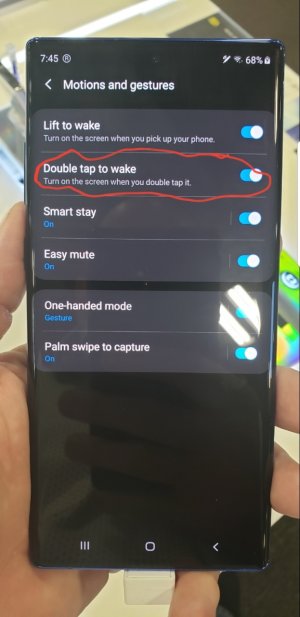 Screenshot_20190810-103016_Gallery.jpg160.9 KB · Views: 34
Screenshot_20190810-103016_Gallery.jpg160.9 KB · Views: 34 -
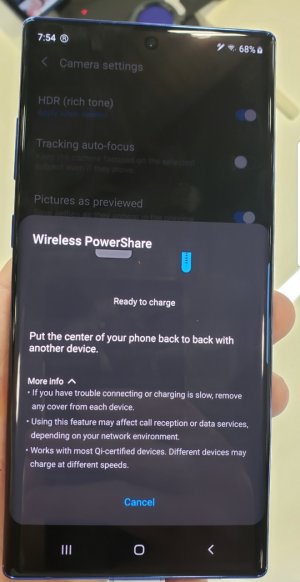 Screenshot_20190810-111807_Gallery.jpg169.3 KB · Views: 34
Screenshot_20190810-111807_Gallery.jpg169.3 KB · Views: 34 -
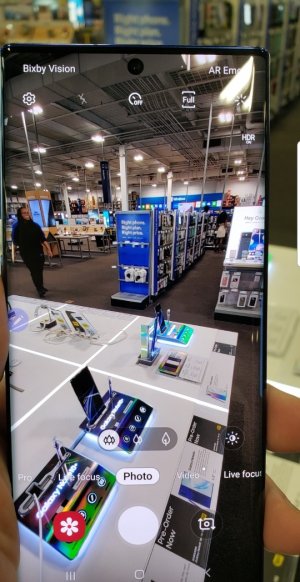 Screenshot_20190810-111800_Gallery.jpg304.6 KB · Views: 34
Screenshot_20190810-111800_Gallery.jpg304.6 KB · Views: 34 -
 Screenshot_20190810-111754_Gallery.jpg267 KB · Views: 31
Screenshot_20190810-111754_Gallery.jpg267 KB · Views: 31 -
 Screenshot_20190810-111743_Gallery.jpg136.6 KB · Views: 33
Screenshot_20190810-111743_Gallery.jpg136.6 KB · Views: 33 -
 Screenshot_20190810-111721_Gallery.jpg197.9 KB · Views: 30
Screenshot_20190810-111721_Gallery.jpg197.9 KB · Views: 30 -
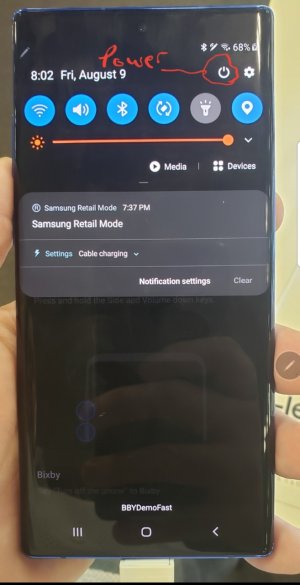 Screenshot_20190810-103806_Gallery.jpg164 KB · Views: 35
Screenshot_20190810-103806_Gallery.jpg164 KB · Views: 35 -
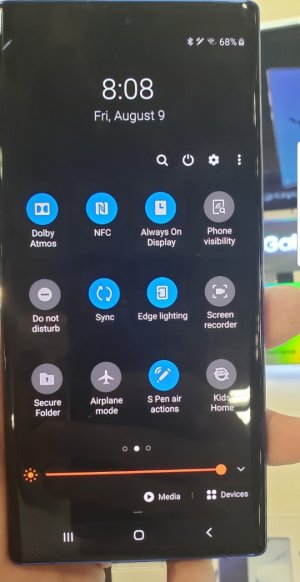 Screenshot_20190810-111915_Gallery.jpg176.9 KB · Views: 34
Screenshot_20190810-111915_Gallery.jpg176.9 KB · Views: 34 -
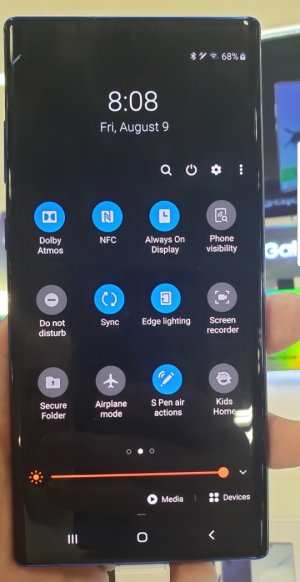 Screenshot_20190810-111909_Gallery.jpg170.3 KB · Views: 34
Screenshot_20190810-111909_Gallery.jpg170.3 KB · Views: 34 -
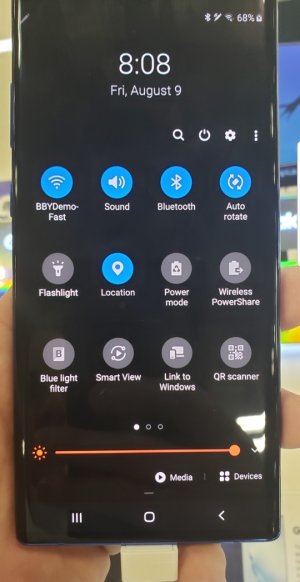 Screenshot_20190810-111902_Gallery.jpg174.1 KB · Views: 31
Screenshot_20190810-111902_Gallery.jpg174.1 KB · Views: 31 -
 Screenshot_20190810-111855_Gallery.jpg131.3 KB · Views: 31
Screenshot_20190810-111855_Gallery.jpg131.3 KB · Views: 31 -
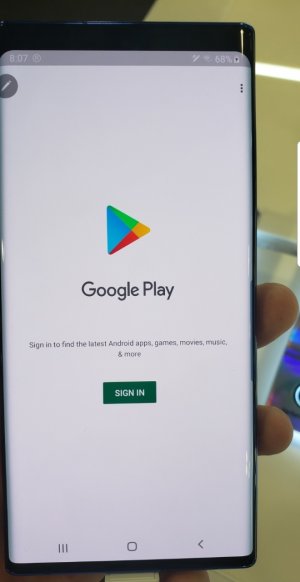 Screenshot_20190810-111849_Gallery.jpg123.4 KB · Views: 29
Screenshot_20190810-111849_Gallery.jpg123.4 KB · Views: 29 -
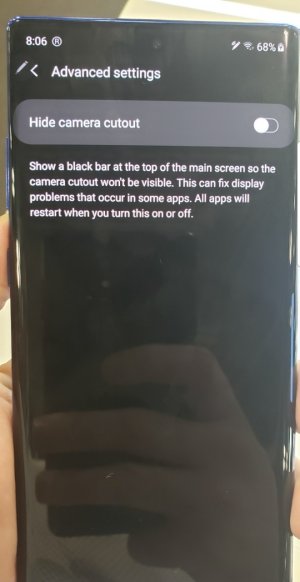 Screenshot_20190810-111838_Gallery.jpg160.3 KB · Views: 30
Screenshot_20190810-111838_Gallery.jpg160.3 KB · Views: 30 -
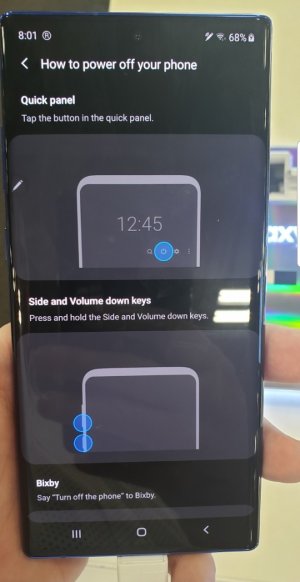 Screenshot_20190810-111827_Gallery.jpg161.5 KB · Views: 30
Screenshot_20190810-111827_Gallery.jpg161.5 KB · Views: 30 -
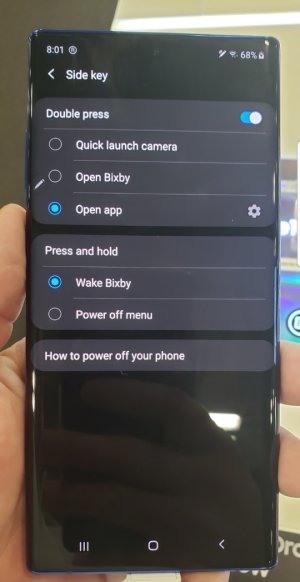 Screenshot_20190810-111814_Gallery.jpg149.9 KB · Views: 32
Screenshot_20190810-111814_Gallery.jpg149.9 KB · Views: 32
Last edited: