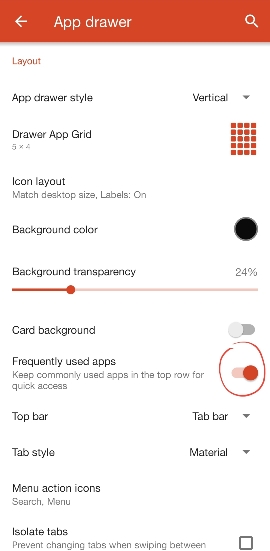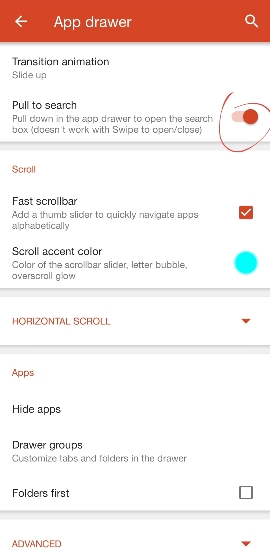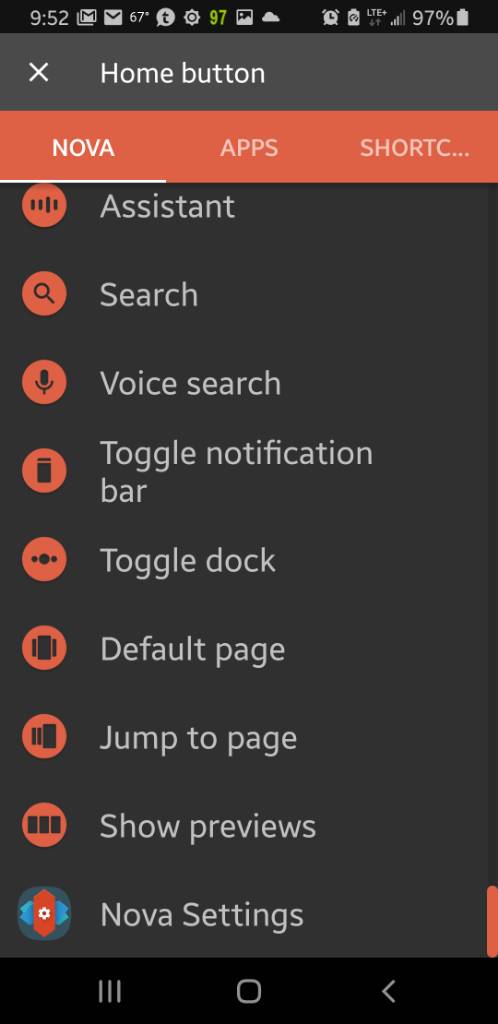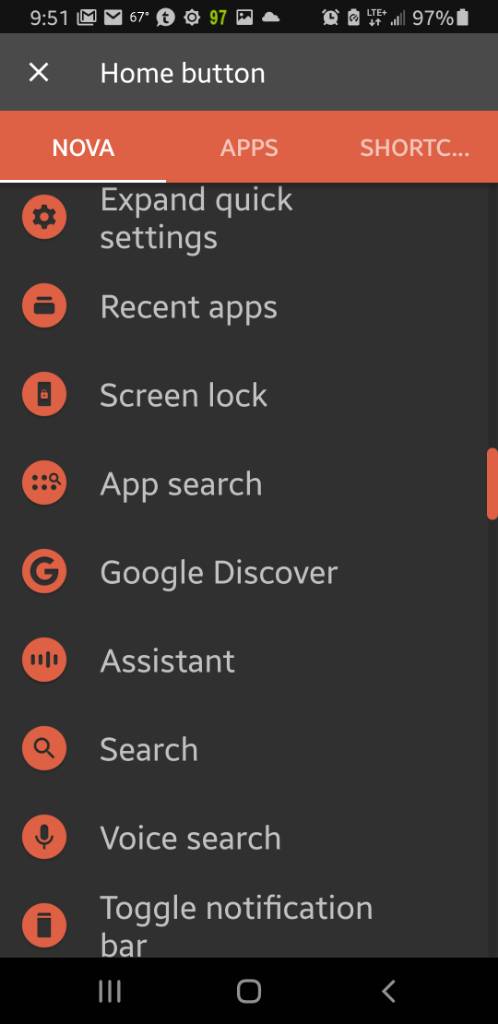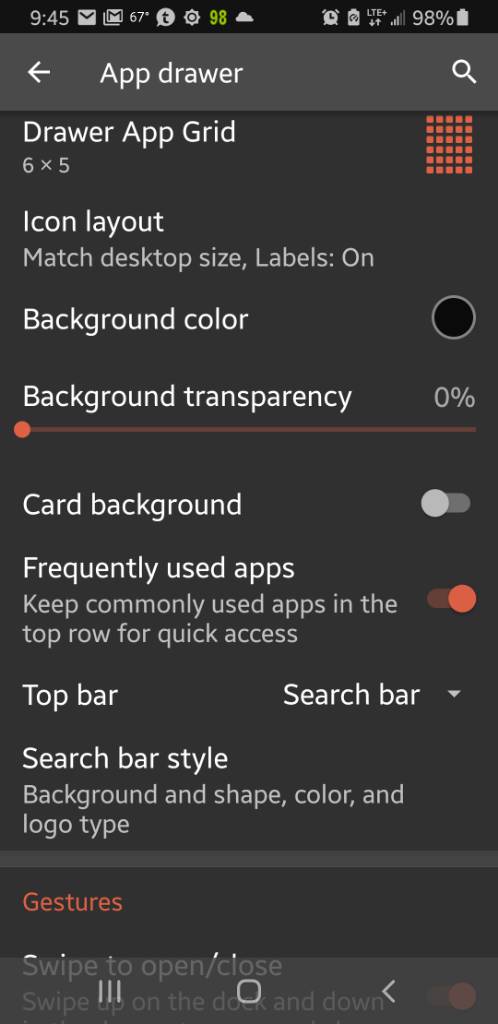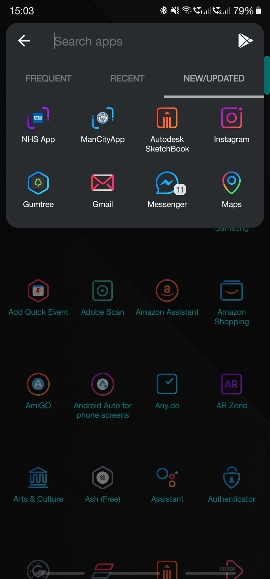For years I hit the home button and up on the top of the home page a window shade came down showing recently used apps and most used apps.
Now it is gone!
I don't know what it was called so I don't know how to get it back.
I use Nova Launcher but it always worked before anyway.
Can someone help me out?
Now it is gone!
I don't know what it was called so I don't know how to get it back.
I use Nova Launcher but it always worked before anyway.
Can someone help me out?