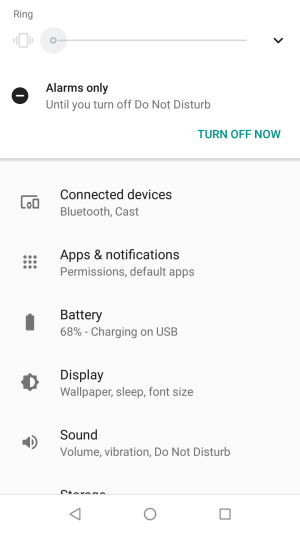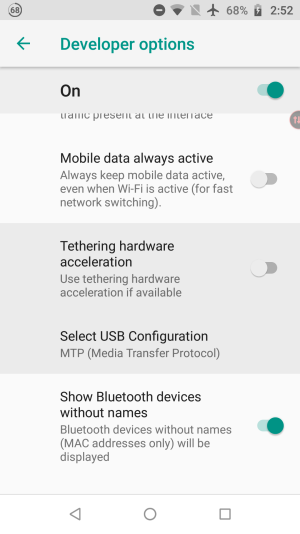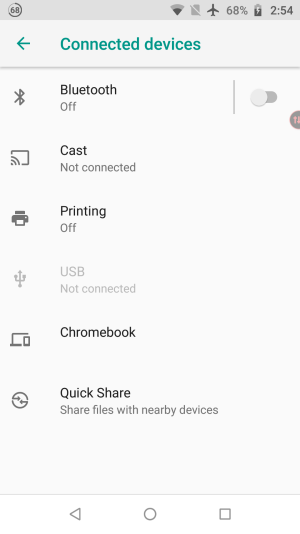Hello, I've been dealing with an issue for a few days now. When I connect my phone to the PC, it only charges — the USB connection option doesn't appear in the notification bar.
I've already enabled USB debugging in developer mode and set the connection mode to MTP. I also have all the correct Motorola drivers installed. I've tested different cables (including the same ones on other devices, which are recognized normally), so I’ve ruled out any cable issues.
I’ve also ruled out problems with the USB ports on both the PC and the phone, as OTG works perfectly when I connect a USB flash drive.
The only possible cause left seems to be a software bug. I’ve even formatted the phone a few times, but without success.
Additional note: The USB configuration option appears grayed out in the settings, showing the message “USB not connected.”
If anyone knows how to fix this, I’d really appreciate it!
If it helps:
I've already enabled USB debugging in developer mode and set the connection mode to MTP. I also have all the correct Motorola drivers installed. I've tested different cables (including the same ones on other devices, which are recognized normally), so I’ve ruled out any cable issues.
I’ve also ruled out problems with the USB ports on both the PC and the phone, as OTG works perfectly when I connect a USB flash drive.
The only possible cause left seems to be a software bug. I’ve even formatted the phone a few times, but without success.
Additional note: The USB configuration option appears grayed out in the settings, showing the message “USB not connected.”
If anyone knows how to fix this, I’d really appreciate it!
If it helps: